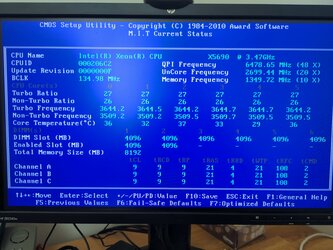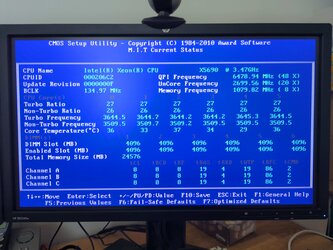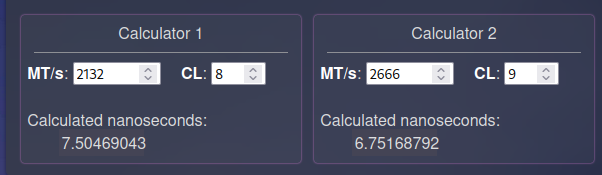Mr. Friedchip
New Member
- Joined
- Mar 28, 2024
Hi,
I own a Xeon X5690 that I like to use on my home workstation, along with 24 GB of RAM. It's enough computing resources for me that I don't care to upgrade to a later-gen platform. My problem: I'm having a hard time getting 24 GB of RAM to work any faster than at 1066 MHz. I'm at my third X58 mainboard and have tried 3 sets of DDR3 RAM sticks without good results.
FIrst set is an OCZ 6x 4GB PC-10666 that I bought early on (rated for 1333 MHz at CL 9, 1.65V). It works well at 1066 MHz, but whenever I set the DRAM clock at 1333 MHz, I hardly ever get the full amount detected during POST. 16 GB, 12GB, 8GB... It took a lot of rebooting at every startup on my 2 first (Asus) boards to get to 24GB. It seems even harder on my latest (Gigabyte) board. Raising Vtt a couple notches doesn't help, and I've given up on it for now.
Second set are G-Skill Ripjaws PC3-19200 (1.65V) It's actually 3 kits of 2x 4GB. I never got more than 16GB to be detected, even at 1066MHz!
Third set was 3 kits of G-Skill Ares PC3-12800 (1.50V). I made a layman's mistake and didn't reset CMOS before using them, they were never detected. Is it possible that I've fried them all feeding them 1.65V for just a few minutes?
I've read every thread I could find about X58, as well as Miahallen’s overclocking guide. Maybe these first-generation chips, with their on-die IMC and first to introduce triple-channel are just not mature enough to exploit all sorts of memory configs efficiently?
Would I have better chances of running at 1333 Mhz or higher if I bought 2 kits of 3x 4GB G-Skill RAM explicitly designed for triple-channel systems?
Would RAM rated at 1.5V have a better chance to run faster for some reason?
Do I need to look at the situation as a general overclocking problem, and first try to raise my BCLK, then try to raise my Vtt some more before touching the other clocks?
Thanks for reading. I appreciate any insight.
I own a Xeon X5690 that I like to use on my home workstation, along with 24 GB of RAM. It's enough computing resources for me that I don't care to upgrade to a later-gen platform. My problem: I'm having a hard time getting 24 GB of RAM to work any faster than at 1066 MHz. I'm at my third X58 mainboard and have tried 3 sets of DDR3 RAM sticks without good results.
FIrst set is an OCZ 6x 4GB PC-10666 that I bought early on (rated for 1333 MHz at CL 9, 1.65V). It works well at 1066 MHz, but whenever I set the DRAM clock at 1333 MHz, I hardly ever get the full amount detected during POST. 16 GB, 12GB, 8GB... It took a lot of rebooting at every startup on my 2 first (Asus) boards to get to 24GB. It seems even harder on my latest (Gigabyte) board. Raising Vtt a couple notches doesn't help, and I've given up on it for now.
Second set are G-Skill Ripjaws PC3-19200 (1.65V) It's actually 3 kits of 2x 4GB. I never got more than 16GB to be detected, even at 1066MHz!
Third set was 3 kits of G-Skill Ares PC3-12800 (1.50V). I made a layman's mistake and didn't reset CMOS before using them, they were never detected. Is it possible that I've fried them all feeding them 1.65V for just a few minutes?
I've read every thread I could find about X58, as well as Miahallen’s overclocking guide. Maybe these first-generation chips, with their on-die IMC and first to introduce triple-channel are just not mature enough to exploit all sorts of memory configs efficiently?
Would I have better chances of running at 1333 Mhz or higher if I bought 2 kits of 3x 4GB G-Skill RAM explicitly designed for triple-channel systems?
Would RAM rated at 1.5V have a better chance to run faster for some reason?
Do I need to look at the situation as a general overclocking problem, and first try to raise my BCLK, then try to raise my Vtt some more before touching the other clocks?
Thanks for reading. I appreciate any insight.