-
Welcome to Overclockers Forums! Join us to reply in threads, receive reduced ads, and to customize your site experience!
You are using an out of date browser. It may not display this or other websites correctly.
You should upgrade or use an alternative browser.
You should upgrade or use an alternative browser.
11725
- Thread starter cozmo_d
- Start date
- Joined
- Sep 17, 2006
- Location
- Cedar Rapids, IA
at 3.1GHz - yes. sounds perfect.
- Joined
- Jan 27, 2007
- Location
- Yuma, Arizona
Concur with above post. Mine is about that running stock in SLI with my CPU at stock as well.
- Joined
- Nov 16, 2001
I had to check mine as we have about the same system. Only differences are in the o/c. My Quad is at 3.6 (9x400) and GTS is at 720 - 2000. Got a 15,297 in 06, and that is with all background stuff running. Someday I need to figure out how to do a bare minimum run.
- Joined
- Dec 26, 2006
- Location
- Land of Long Horns
- Thread Starter
- #10
Hey Brollocks check this out? I went with a fatter fsb oc because I dont think I can get to 3.4ghz with stability unless Im just not pushing the voltage hard enough on the cpu?
I also lowered the vga oc a tiny bit because tf2 was droping after 30min of play or so still not sure why tho cuz the temps were a beauty at 52c load, I seen no visual artifacts either and also no crashes during 3dmark06 or FUR rendering benchmark or ati tool so I assumed it was the cpu or maybe the ram? I lowered the ram from 4.4.4.12 timings to 5.5.5.15 left cpu at 3.2Ghz and set vga card to default speed and it still droped tf2.
It was like a crash to desktop the game just shut down but everything else was running fine, so I'm still not sure whats going on, so I tried this oc here and no CTD but it seems to me with a 500fsb I should have got a better score than the old oc that was a low fsb with 3.2ghz?
Im confused atm help
PS. the cpu voltage is set at 1.39 in the bios but shows as 1.35? in cpuz so I mite bump that to 1.4v and try 3.4ghz lmk what you think cuz Im afraid right now very afraid also this rig is on air.
also this rig is on air.

I also lowered the vga oc a tiny bit because tf2 was droping after 30min of play or so still not sure why tho cuz the temps were a beauty at 52c load, I seen no visual artifacts either and also no crashes during 3dmark06 or FUR rendering benchmark or ati tool so I assumed it was the cpu or maybe the ram? I lowered the ram from 4.4.4.12 timings to 5.5.5.15 left cpu at 3.2Ghz and set vga card to default speed and it still droped tf2.
It was like a crash to desktop the game just shut down but everything else was running fine, so I'm still not sure whats going on, so I tried this oc here and no CTD but it seems to me with a 500fsb I should have got a better score than the old oc that was a low fsb with 3.2ghz?
Im confused atm help
PS. the cpu voltage is set at 1.39 in the bios but shows as 1.35? in cpuz so I mite bump that to 1.4v and try 3.4ghz lmk what you think cuz Im afraid right now very afraid
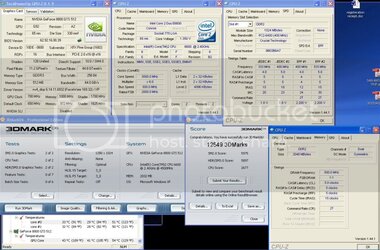
Last edited:
Does that sound about right for 3dmark06 & the rig in the sig?
xfx 8800GTS (G92) 512MB
I was going to say it sounds low to me, that's roughly what I'm getting in 3Dm06 with an E6600 @ 3.2 (400x8), value ram, and a vanilla 8800GT at stock. Your score should be higher.
- Joined
- Dec 26, 2006
- Location
- Land of Long Horns
Cozmo....here is my take on what you see....you have pushed your FSB way up and tightning your RAM timings at the same time, the crash you see is due to your CPU/RAM OC, not the GTS.
So lets get your CPU/RAM stable first....the drop you see from 1.39 to 1.35 is the v-drop which is very typical on that IP35 Pro (what bios vers are u on?).
Your 1.35 actual to get to 3.2 Ghz is actually pretty good, don't be shy now and bump that v-core to 1.5 in bios, set your FSB to 450 and multi at 8 (3.6 Ghz), run the FSB:RAM at 1:1 , those ballistix I know can do 900 at 4-4-4-12, but for starters put it at 5-5-5-12.
If you keep that CPU cool you'll be hitting 3.6 in no time and then we can work on getting your GPU to 800/2100/1100...and believe me that is quite achivable on stock
So lets get your CPU/RAM stable first....the drop you see from 1.39 to 1.35 is the v-drop which is very typical on that IP35 Pro (what bios vers are u on?).
Your 1.35 actual to get to 3.2 Ghz is actually pretty good, don't be shy now and bump that v-core to 1.5 in bios, set your FSB to 450 and multi at 8 (3.6 Ghz), run the FSB:RAM at 1:1 , those ballistix I know can do 900 at 4-4-4-12, but for starters put it at 5-5-5-12.
If you keep that CPU cool you'll be hitting 3.6 in no time and then we can work on getting your GPU to 800/2100/1100...and believe me that is quite achivable on stock
- Thread Starter
- #13
Ok man Ill give her a shot, what kind of temps should I start worrying about on the cpu ?
I think Thermal Specification is 60c ? from the link below
http://processorfinder.intel.com/Details.aspx?sSpec=SL9ZL
Does this mean that t-throttling will kick in at 60c? core temp says tjmax is 85c more confusion lol I read the thred about intel temps in cpu section but im either to dense or didnt read carefully enough but im still unclear on when TT will kick in and what is an unsafe temp, personally if TT kicks in thats to hot for me
as far as the bios version its the latest & greatest from Abit, not beta Ill double check tho also the ram is at 555.15 right now ill set it at 555.12 tho
BBL for report
I think Thermal Specification is 60c ? from the link below
http://processorfinder.intel.com/Details.aspx?sSpec=SL9ZL
Does this mean that t-throttling will kick in at 60c? core temp says tjmax is 85c more confusion lol I read the thred about intel temps in cpu section but im either to dense or didnt read carefully enough but im still unclear on when TT will kick in and what is an unsafe temp, personally if TT kicks in thats to hot for me
as far as the bios version its the latest & greatest from Abit, not beta Ill double check tho also the ram is at 555.15 right now ill set it at 555.12 tho
BBL for report
- Joined
- Dec 26, 2005
- Location
- 1337 leet street , London ,England
i noticed your using the 169 drivers ... get the latest beta 174 and your score will get a bump ... i got nearly 100 points from just that !
- Thread Starter
- #15
ok ill update after I get this bird flying straight
==============================================================================
Brolloks I set bios to 8x450 1:1 = 900mhz 5.5.5.15 (this is ddr8500) should do 1066mhz at 5.5.5.15 with np.
I set cpu voltage at 1.5v
at bootup: (no load)
system temp 35c
PWM=46c
core0= 41c
core1= 40c
GPU core= 46c
all other voltages are stock right now maybe others need a boost?
When I run ORTHOS: "stress cpu with gromacs core"
Orthos doesn't even error out the mouse cursor freezes and the system just shuts down and reboots after about 10 seconds or less, so I pushed it to 1.51v and tryd again, got the same results, just got out of the bios right now and pressed on at 1.52v and going to run orthos again LOL this time Ill try and see what the temps are when it shuts down, I think it was at 60c last time, hopefully I don't get
OS file corrupted, I searched cpu section and most people I seen in this voltage range are running water or some hard core cooling I have an arctic cooling freezer 7 pro and good airflow (no water)
At what point should I stop pressing this vcore
 I may lower it back to 1.5 and up the mch some? what do you suggest?
I may lower it back to 1.5 and up the mch some? what do you suggest?
kinda buggers me I seen alot of folks at 1.41 at 3.6ghz on air also but maybe not this chip....
==============================================================================
Brolloks I set bios to 8x450 1:1 = 900mhz 5.5.5.15 (this is ddr8500) should do 1066mhz at 5.5.5.15 with np.
I set cpu voltage at 1.5v
at bootup: (no load)
system temp 35c
PWM=46c
core0= 41c
core1= 40c
GPU core= 46c
all other voltages are stock right now maybe others need a boost?
When I run ORTHOS: "stress cpu with gromacs core"
Orthos doesn't even error out the mouse cursor freezes and the system just shuts down and reboots after about 10 seconds or less, so I pushed it to 1.51v and tryd again, got the same results, just got out of the bios right now and pressed on at 1.52v and going to run orthos again LOL this time Ill try and see what the temps are when it shuts down, I think it was at 60c last time, hopefully I don't get
OS file corrupted, I searched cpu section and most people I seen in this voltage range are running water or some hard core cooling I have an arctic cooling freezer 7 pro and good airflow (no water)
At what point should I stop pressing this vcore

kinda buggers me I seen alot of folks at 1.41 at 3.6ghz on air also but maybe not this chip....
Last edited:
- Thread Starter
- #16
Hi Brolloks If I had water id go higher than 1.52v
This time Orthos ran for like 3 to 4 minutes with the cpu at 1.52v the temps were insane tho imo
system was at 35c np there
PWM hit 56c (maybe not so bad?)
The cpu hit 71c then like 30 seconds later it did the shutdown thing this time combined with a bsod, got a "system recovered from error reporting popup" at reboot...
I bet it would run at 1.53 to 1.55 at 3.6ghz but Id need water I believe maybe icewater
Soo.... ya I went down to 1.41v and will see what I can get this cpu stable at, 1.5v is just a tad bit out of my comfortzone, unless you know something I dont know? which is probably alot but im a chicken when I see 71c lol
thx
This time Orthos ran for like 3 to 4 minutes with the cpu at 1.52v the temps were insane tho imo
system was at 35c np there
PWM hit 56c (maybe not so bad?)
The cpu hit 71c then like 30 seconds later it did the shutdown thing this time combined with a bsod, got a "system recovered from error reporting popup" at reboot...
I bet it would run at 1.53 to 1.55 at 3.6ghz but Id need water I believe maybe icewater
Soo.... ya I went down to 1.41v and will see what I can get this cpu stable at, 1.5v is just a tad bit out of my comfortzone, unless you know something I dont know? which is probably alot but im a chicken when I see 71c lol
thx
Last edited:
- Joined
- Dec 26, 2006
- Location
- Land of Long Horns
Cozmo, what are your other mobo settings, we could set it so you can lower your voltage and resulting core temps, the NB (PWM) at 56 C is fine, LMK
- Thread Starter
- #18
ill take some pics of the bios brb
until then this is a preliminary at 1.41v this should be stable in orthos still need to do a 24hr run tho, I did bump the mch and some others I think that may have helped stability altho Im right on the edge of 60c, not sure what I can get away with ill snap some bios screens of current setup thx man!

until then this is a preliminary at 1.41v this should be stable in orthos still need to do a 24hr run tho, I did bump the mch and some others I think that may have helped stability altho Im right on the edge of 60c, not sure what I can get away with ill snap some bios screens of current setup thx man!

Last edited:
- Thread Starter
- #19
I believe this is what your wanting to see?
I already changed the ram timings too 4.4.4.12 cuz I really believe the ram can do it, I was running 533 at 444.12 so 475 should be a breeze Im guessing, Im not sure about the other ram settings tho, lmk if you need any other screens & thx alot for the help!!!
PS. I had just bumped that vtt & mch for the 1.41v orthos run @ 3.325mhz, they were not set like that during the 1.5v 3.6ghz runs that had the shutdowns.
also Im not sure what gtlref is or what it does...




SORRY FOR HIJACKING THE ENTIRE NVIDIA FORUMS LOL this probly shoulda been in the cpu or mobo forum im guessing altho it did start out as a video question I thought heh
I already changed the ram timings too 4.4.4.12 cuz I really believe the ram can do it, I was running 533 at 444.12 so 475 should be a breeze Im guessing, Im not sure about the other ram settings tho, lmk if you need any other screens & thx alot for the help!!!
PS. I had just bumped that vtt & mch for the 1.41v orthos run @ 3.325mhz, they were not set like that during the 1.5v 3.6ghz runs that had the shutdowns.
also Im not sure what gtlref is or what it does...
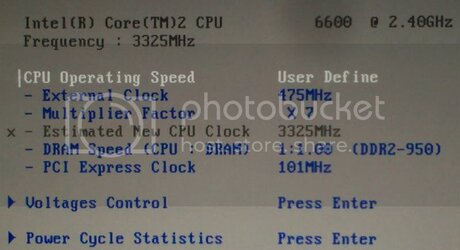


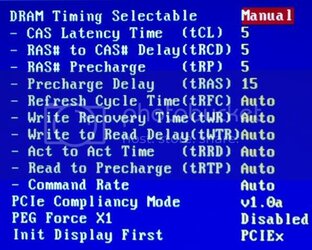
SORRY FOR HIJACKING THE ENTIRE NVIDIA FORUMS LOL this probly shoulda been in the cpu or mobo forum im guessing altho it did start out as a video question I thought heh
Last edited:
- Joined
- Dec 26, 2006
- Location
- Land of Long Horns
Bring your MCH up to 1.44, the VTT to 1.31 (rule of thumb is that VTT and v-core should be about 0.2-0.25 apart),
Set your v-core to 1.5 and also your CPU GTLREF is a bit high, bring it down to 67%, too high levels can result in instability.
Try running Prime95, combination of RAM and CPU stressing.
Give that a go.
Set your v-core to 1.5 and also your CPU GTLREF is a bit high, bring it down to 67%, too high levels can result in instability.
Try running Prime95, combination of RAM and CPU stressing.
Give that a go.
Similar threads
- Replies
- 1
- Views
- 250

