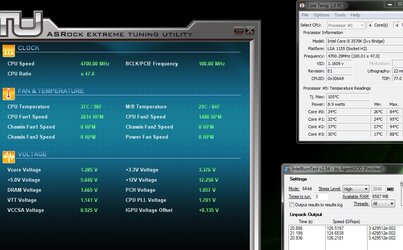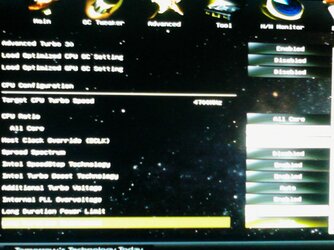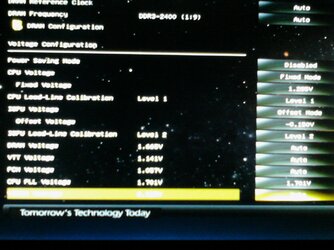- Joined
- Mar 13, 2011
- Location
- West Bend/Milwaukee, WI
Got my i5 3570k to 4.7 on a Corsair H55 cooler that I replaced the 1600rpm fan with a 2k rpm one off my air cooler. Any higher and I get bsod's during testing no matter how high I seem to go with the voltage... had it up to 1.45 on the voltage at one point just to see if core temp would shut her down before it crashed and it still bsod'd before temps were an issue. I know delidding if temps are stable ivy bridge can go up to 1.5 something volts... just don't know if delidding would give me enough room to give it the voltage to get to 4.8 or more? Also wondering if delidding means you got to jury rig the cpu somehow to get it to stay in place like I read on one forum. Anyone got any advice to offer... or just feel like tellin me to stop bein greedy and take what I got.. feel free.  Here's all my settings currently.
Here's all my settings currently.
Specs: i5 3570k w/ corsair h55 cooler; 8Gb ddr3 2400MHz Kingston Beast; ASRock Extreme3 z77 mobo; Msi PE Nvidia 670; 2x 120Gb OCZ SSD; Rosewill 630W PSU;
Specs: i5 3570k w/ corsair h55 cooler; 8Gb ddr3 2400MHz Kingston Beast; ASRock Extreme3 z77 mobo; Msi PE Nvidia 670; 2x 120Gb OCZ SSD; Rosewill 630W PSU;