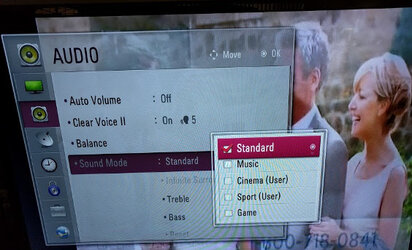- Joined
- May 17, 2005
- Location
- High Desert, Calif.
- Thread Starter
- #21
Just producing the light doesn't necessarily mean it's sending a decipherable signal.
That is true, there is one thing about the connection to the TV's Digital Optical Out port, it doesn't go in "flush" but I am reluctant to force it....bad things can happen.