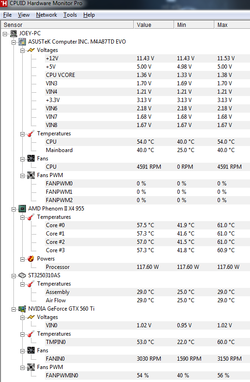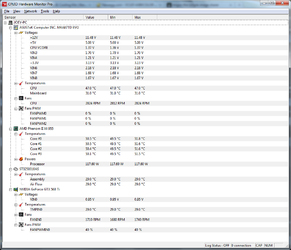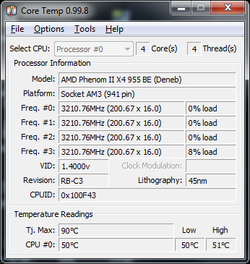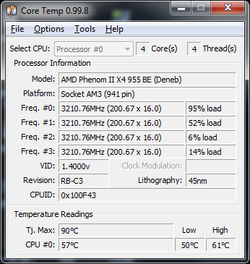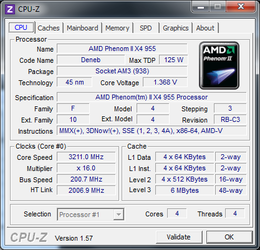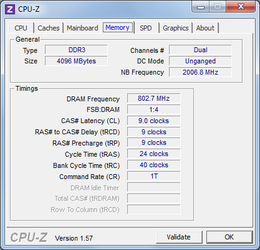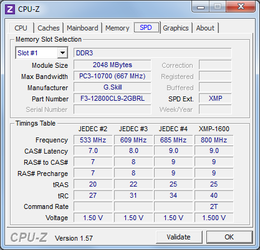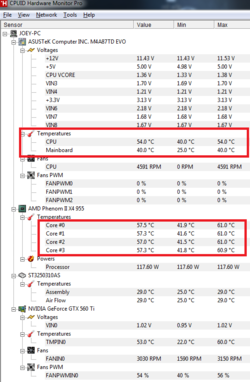- Joined
- Apr 6, 2011
- Location
- Long Island, NY
http://products.amd.com/en-us/Deskt...&f5=&f6=C2&f7=45nm+SOI&f8=&f9=&f10=False&f11=
So I haven't touched any overclocking on my system at all. Brand new system built about one month back.
Start playing Crysis 2 recently and I see my temperatures on the CPU are reaching 63-65 through my G15 keyboard LCD screen.
I started randomly perusing the website about information on the CPU and I see the max temperatures are 61-62 and now I'm freaking out.
How much have I damaged the CPU thus far if I've been playing Crysis 2 for a week?
So I haven't touched any overclocking on my system at all. Brand new system built about one month back.
Start playing Crysis 2 recently and I see my temperatures on the CPU are reaching 63-65 through my G15 keyboard LCD screen.
I started randomly perusing the website about information on the CPU and I see the max temperatures are 61-62 and now I'm freaking out.
How much have I damaged the CPU thus far if I've been playing Crysis 2 for a week?