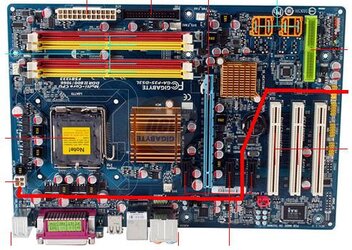I need advice about the best 'drive placement' and about any potential problems
on my new build from more experienced builders.
(My only othe build is a 5 year old AGP system)
These are the components I just received from NewEgg:
Antec 900
Corsair 520HX
Gigabyte P35-DS3L
E8400
Artic Freezer Pro
EVGA 8800GT
2Gigs of Corsair PC-6400C4
Samsung SATA DVD(S203N)
74gb raptor(OS drive)
320gb WD(storage drive)
and a floppy drive.
Any suggestions will be greatly appreciated.
on my new build from more experienced builders.
(My only othe build is a 5 year old AGP system)
These are the components I just received from NewEgg:
Antec 900
Corsair 520HX
Gigabyte P35-DS3L
E8400
Artic Freezer Pro
EVGA 8800GT
2Gigs of Corsair PC-6400C4
Samsung SATA DVD(S203N)
74gb raptor(OS drive)
320gb WD(storage drive)
and a floppy drive.
Any suggestions will be greatly appreciated.
Last edited: