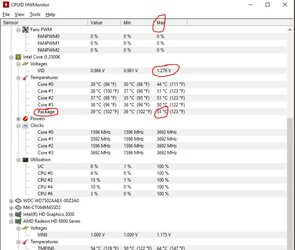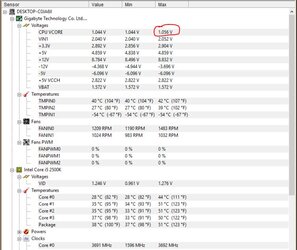Going to be overclocking my computer in the next day or two.
I just played cs go for an hour and let CPUID run. In the below two images (before OC'ing), is there anything that comes up as a red flag?
Also, after OC'ing and running stress tests, what should I be monitoring in CPUID? Primarily temperatures and voltage of my i5 2500K?
I will be OC'ing as per the instructions in http://www.overclockers.com/forums/...Beginners-How-to-set-your-25-6-700K-to-4-5Ghz
My PC specs:
Specs are below:
Intel I5 2500K
Gigabyte GA-Z68A-D3H-B3
G.Skill Ripjaws X series 8gb pc3-12800 DDR3
Radeon HD 6870 1GB
Cooler Master Hyper 212 EVO
Corsair 600T Graphite White Edition Case
600W modular PC power and cooling silencer PSU
Any other advice or tips is appreciated as I am new to this and will be my first time OC'ing.
Thanks!


I just played cs go for an hour and let CPUID run. In the below two images (before OC'ing), is there anything that comes up as a red flag?
Also, after OC'ing and running stress tests, what should I be monitoring in CPUID? Primarily temperatures and voltage of my i5 2500K?
I will be OC'ing as per the instructions in http://www.overclockers.com/forums/...Beginners-How-to-set-your-25-6-700K-to-4-5Ghz
My PC specs:
Specs are below:
Intel I5 2500K
Gigabyte GA-Z68A-D3H-B3
G.Skill Ripjaws X series 8gb pc3-12800 DDR3
Radeon HD 6870 1GB
Cooler Master Hyper 212 EVO
Corsair 600T Graphite White Edition Case
600W modular PC power and cooling silencer PSU
Any other advice or tips is appreciated as I am new to this and will be my first time OC'ing.
Thanks!