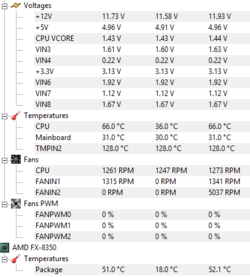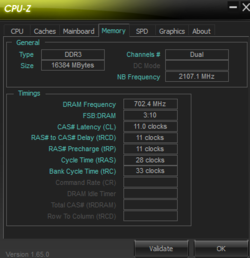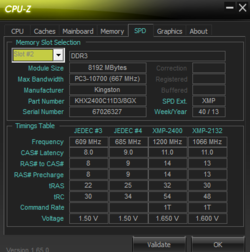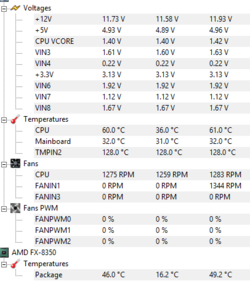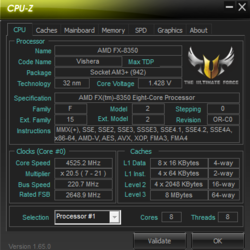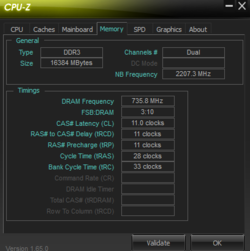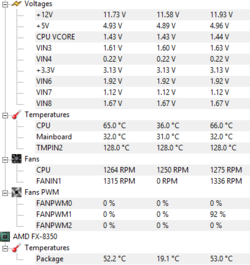- Joined
- Dec 19, 2012
That's definately a roomy case and should provide some decent airflow. Your temps and volts look good for that clock speed as well. You should check and make sure you have all the green stuff disabled and windows in performance mode. I see by CPU-z it appears that something is still on because of the variable multi.
Tha being said, we'll move you FSB now and to do that we'll want to drop the multiplier and leave the voltage where it is. Every 1 MHz increase to the FSB is roughly 20 MHz core speed depending on the multi. What we're going to do is drop the HT speed to 2400, NB to 2000 and ram you're ram is it still at 1333? if so leave it where it is. Drop the Multiplier by one and raise the FSB by 10. This should keep you at the 4.5 range
EDIT: The fan is secured with double sided tape and the VCore question gas to do with the LLC settings. Have we set them yet? If not go into the DIGI section and set the CPU and CPU_NB LLC to high.
Tha being said, we'll move you FSB now and to do that we'll want to drop the multiplier and leave the voltage where it is. Every 1 MHz increase to the FSB is roughly 20 MHz core speed depending on the multi. What we're going to do is drop the HT speed to 2400, NB to 2000 and ram you're ram is it still at 1333? if so leave it where it is. Drop the Multiplier by one and raise the FSB by 10. This should keep you at the 4.5 range
EDIT: The fan is secured with double sided tape and the VCore question gas to do with the LLC settings. Have we set them yet? If not go into the DIGI section and set the CPU and CPU_NB LLC to high.
Last edited: