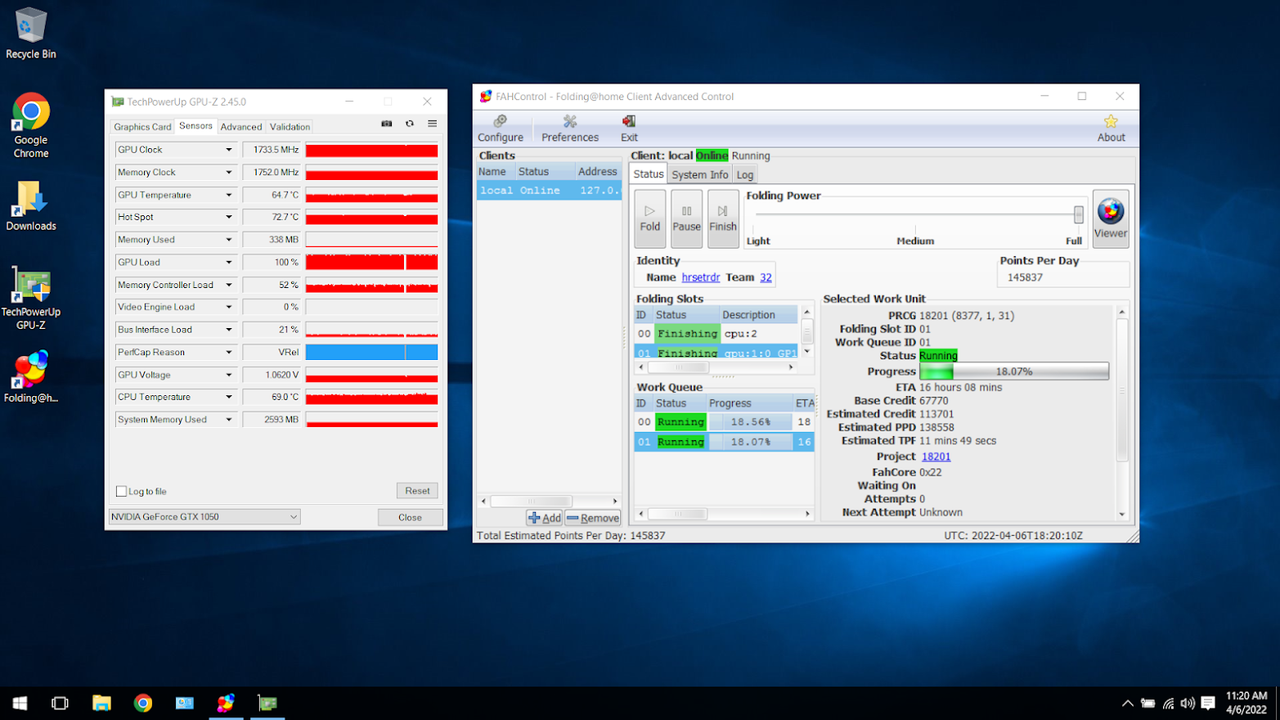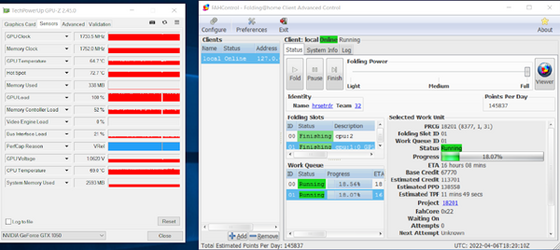- Joined
- May 17, 2005
- Location
- High Desert, Calif.
I installed v.7.6.21_x86 on a Dell laptop with a gtx 1050, Win10(Home) but when starting the Web Control get a"Can't connect to client" message. I checked Firewalls settings, checkmarked FAHclient as an allowed app, even restarted the system, but the connection failure persists. What's strange is the Advance Control icon is not present in the Hidden Icons section(lower right).
Any idea what I'm missing?
Any idea what I'm missing?