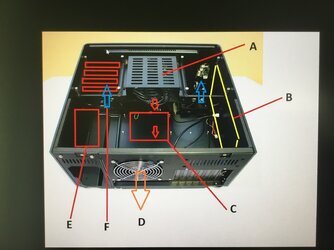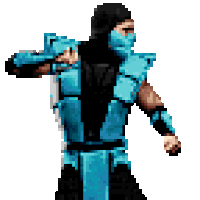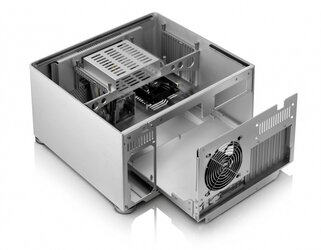- Joined
- Mar 27, 2022
I'm wanting to build a system to mainly do emulation and a little gaming. I've decided to use my old HTPC case. It's a monster of a case for storage but a little lacking in space in certain areas
Anyway, I'm not so much after help in which components to get, I'm more after advice on improving cooling.
Take a look at the pictures I've posted and I'll explain my plan, parts and possible ideas... Any feedback would be most appreciated!
The case I'm using is the OrigenAE S21T
Below are the parts I have with the exception of the PCI fan
(1) 120mm rear exhaust fans - Noctua NF-A12x25
(2) CPU Cooler - Noctua NH-U12A (Cooling a Ryzen 5 5600G)
(3) PCI Exhuast Fan - YET TO PURCHASE
(4) x2 92mm intake fans - Noctua NF-A9
The 92mm intake fans blow are in from the front of the case upwards, the air is then exhausted out of the back of the case by the 120mm fan. There are no other exhaust fans, and when the PSU and CPU cooler are fitted the centre and right hand side of the case will be quite cramped. So essentially the basic air flow is front to back.
I will have my hard drives on the right hand side of the case and more than likely, have a long GPU which will run into the hard drive area on the left. So you'll have the fans from the GPU blowing air towards the lefthand side of the case.
I wonder if the current 120mm exhaust will deal with the excess heat, but my thought is that a big GPU will kind of divide the case and cooling will not be optimal.
My first thought was to buy one of those cheap PCI exhaust fans and some vented pci brackets pictured below and that would exhaust some of the heat created by the GPU. I've then toyed with the idea of cutting a fan hole or two in either the left hand side of the case or in the lid (See A & B marked in yellow). (A) If two fan holes are cut then the second fan would be in the hard drive area near the front 92mm fan.
This is where my PC cooling knowledge is lacking... With the current fans installed from my list and the GPU, where is it best to locate a fan, or will my cheap PCI exhaust idea be enough?
*One thing that I wanted to ask is if I did mount two fans on the left hand side of the case, would that cancel out any air being blown by the 92mm intake? Presumably the air coming in would be sucked out before reaching the rest of the case. Following that train of thought would it not be better to have one or two fans at the back of the case so the 92mm fan can blow air along unhindered? I not sure I understand the airflow pressure and how fan orientations effect that so hence my cry for help
OrigenAE did have a GPU cooler accessory for this very issue but the case is old and try as I might, I can't find one
http://www.origenae.co.uk/en/accessory_xds21.htm
Hope you guys can help






Anyway, I'm not so much after help in which components to get, I'm more after advice on improving cooling.
Take a look at the pictures I've posted and I'll explain my plan, parts and possible ideas... Any feedback would be most appreciated!
The case I'm using is the OrigenAE S21T
Below are the parts I have with the exception of the PCI fan
(1) 120mm rear exhaust fans - Noctua NF-A12x25
(2) CPU Cooler - Noctua NH-U12A (Cooling a Ryzen 5 5600G)
(3) PCI Exhuast Fan - YET TO PURCHASE
(4) x2 92mm intake fans - Noctua NF-A9
The 92mm intake fans blow are in from the front of the case upwards, the air is then exhausted out of the back of the case by the 120mm fan. There are no other exhaust fans, and when the PSU and CPU cooler are fitted the centre and right hand side of the case will be quite cramped. So essentially the basic air flow is front to back.
I will have my hard drives on the right hand side of the case and more than likely, have a long GPU which will run into the hard drive area on the left. So you'll have the fans from the GPU blowing air towards the lefthand side of the case.
I wonder if the current 120mm exhaust will deal with the excess heat, but my thought is that a big GPU will kind of divide the case and cooling will not be optimal.
My first thought was to buy one of those cheap PCI exhaust fans and some vented pci brackets pictured below and that would exhaust some of the heat created by the GPU. I've then toyed with the idea of cutting a fan hole or two in either the left hand side of the case or in the lid (See A & B marked in yellow). (A) If two fan holes are cut then the second fan would be in the hard drive area near the front 92mm fan.
This is where my PC cooling knowledge is lacking... With the current fans installed from my list and the GPU, where is it best to locate a fan, or will my cheap PCI exhaust idea be enough?
*One thing that I wanted to ask is if I did mount two fans on the left hand side of the case, would that cancel out any air being blown by the 92mm intake? Presumably the air coming in would be sucked out before reaching the rest of the case. Following that train of thought would it not be better to have one or two fans at the back of the case so the 92mm fan can blow air along unhindered? I not sure I understand the airflow pressure and how fan orientations effect that so hence my cry for help
OrigenAE did have a GPU cooler accessory for this very issue but the case is old and try as I might, I can't find one
http://www.origenae.co.uk/en/accessory_xds21.htm
Hope you guys can help