Hi all,
I have a X6 1100T BE with ROG IV Formula. My question is can I just OC my CPU to 3.8Ghz using just multiplier without touching the Bus frequency (default 200)?
Also, should I leave the CPU voltage to Auto?
MOBO: Asus CH IV Formula BIOSv2002
CPU: Phenom II X6 1100T @ 3.8Ghz
RAM: 4x4GB Kingston DDR3 1600 @ 1333Mhz KHZ1600C9D3/4GX
Power Supply: Corsair AX850W
GPU: Sapphire 7950 OC Edition
HDD: Intel X25-M
OS: WIndows 7 64 bit
Can't seem to find option to edit signature in quick link.
I have a X6 1100T BE with ROG IV Formula. My question is can I just OC my CPU to 3.8Ghz using just multiplier without touching the Bus frequency (default 200)?
Also, should I leave the CPU voltage to Auto?
MOBO: Asus CH IV Formula BIOSv2002
CPU: Phenom II X6 1100T @ 3.8Ghz
RAM: 4x4GB Kingston DDR3 1600 @ 1333Mhz KHZ1600C9D3/4GX
Power Supply: Corsair AX850W
GPU: Sapphire 7950 OC Edition
HDD: Intel X25-M
OS: WIndows 7 64 bit
Can't seem to find option to edit signature in quick link.
Last edited: