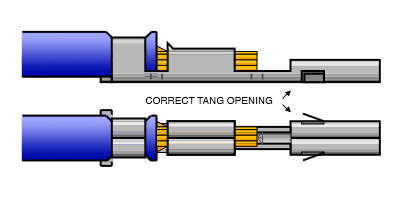Gnrl Kitty
New Member
- Joined
- Jul 3, 2013
Please read this post carefully. If not, there's a good chance you're going to recommend something I've already addressed in this post.
To get the right cable management look I want, I've decided to make my own custom length PSU cables for my AX1200i PSU. I'll be sleeving it later with MDPC sleeving and I'm using Nils' recommendations for wire that I believe I've found here:
http://www.princessauto.com/pal/en/Wire/18-Gauge-100-ft-Primary-Wire/8216418.p
I'm trying to find a guide for making custom length cables from scratch but I can't seem to find anything. Does anyone have a guide for this?
I'm aware cable extensions exist. However I'm looking to shorten the length of my cables, not extend them.
To get the right cable management look I want, I've decided to make my own custom length PSU cables for my AX1200i PSU. I'll be sleeving it later with MDPC sleeving and I'm using Nils' recommendations for wire that I believe I've found here:
http://www.princessauto.com/pal/en/Wire/18-Gauge-100-ft-Primary-Wire/8216418.p
I'm trying to find a guide for making custom length cables from scratch but I can't seem to find anything. Does anyone have a guide for this?
I'm aware cable extensions exist. However I'm looking to shorten the length of my cables, not extend them.