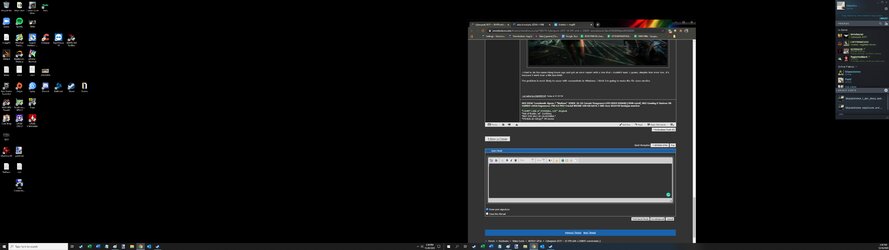Cyberpunk 2077 is the Crysis of 2020. On all max settings and 4k res, I am getting 10 FPS on an overclocked, water cooled 2080Ti. It's pushing the card so hard I saw the peak power limit jump to 175% which is way, way higher than any other game I have ever seen. GPU usage is pegged at 100% and power limit fluctuating around 150% even though the BIOS caps it at 124%.
hahah Of course throw DLSS on and lower ray tracing to medium and then it jumps to 50 - 60 FPS. DLSS is the money but damn this game is demanding. Could honestly use another 2080Ti in SLI.
it would be nice if Nivida dident suck so bad and fully unclocked these cards so I could get a real overclock on this thing. No reason why I cant push 2300 MHz safely on water.
hahah Of course throw DLSS on and lower ray tracing to medium and then it jumps to 50 - 60 FPS. DLSS is the money but damn this game is demanding. Could honestly use another 2080Ti in SLI.
it would be nice if Nivida dident suck so bad and fully unclocked these cards so I could get a real overclock on this thing. No reason why I cant push 2300 MHz safely on water.