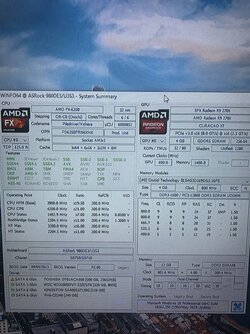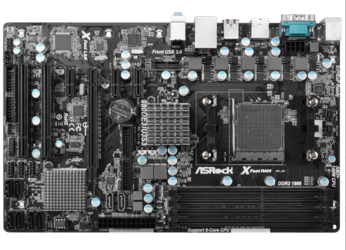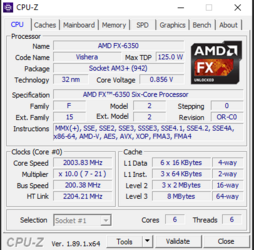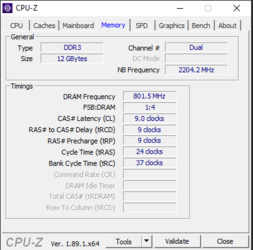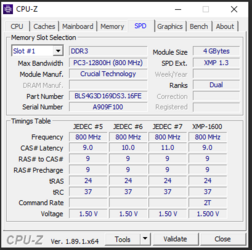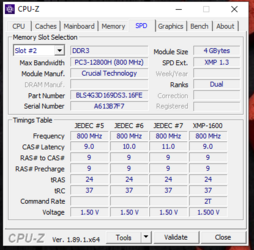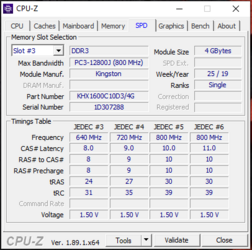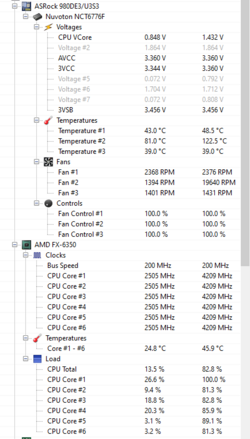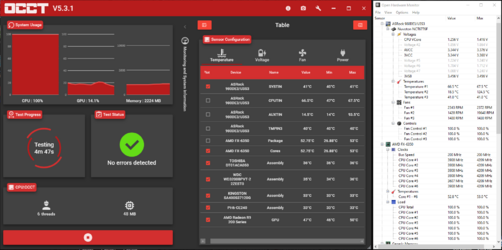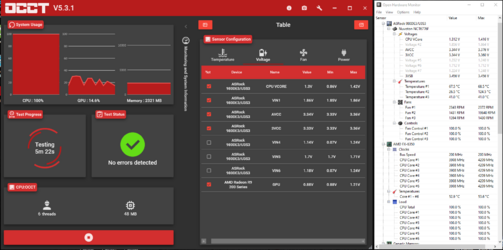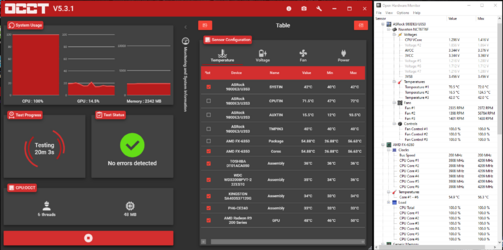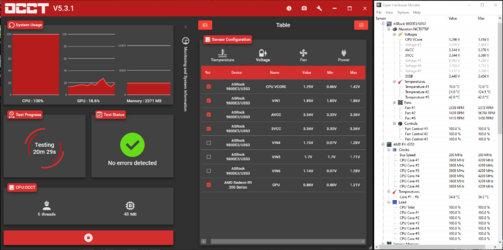- Joined
- Aug 20, 2019
- Location
- Athens
Hello there!!!
You guys are my last chance before throwing my fellow computer out of the window!!! I’m trying to overclock but I really can’t stay stable nowhere outside of stock settings!!! Can’t even pass 4ghz stable! Everytime im getting bsod! So I reverted back on stock and I’m waiting for some guidance!
Ps: I know that my mobo isn’t meant for this job but I hope I’m able to get past 4.2 at least!
Ps 2: Can’t really say what I’ve tried! I’m trying stuff since I woke up this morning and it’s almost midnight!
Thank you in advance!!!

You guys are my last chance before throwing my fellow computer out of the window!!! I’m trying to overclock but I really can’t stay stable nowhere outside of stock settings!!! Can’t even pass 4ghz stable! Everytime im getting bsod! So I reverted back on stock and I’m waiting for some guidance!
Ps: I know that my mobo isn’t meant for this job but I hope I’m able to get past 4.2 at least!
Ps 2: Can’t really say what I’ve tried! I’m trying stuff since I woke up this morning and it’s almost midnight!
Thank you in advance!!!