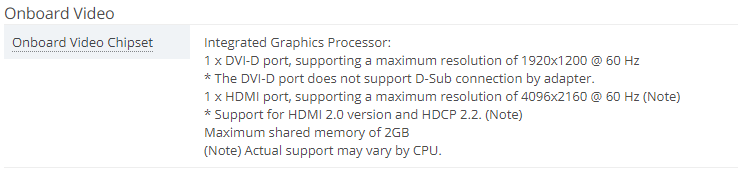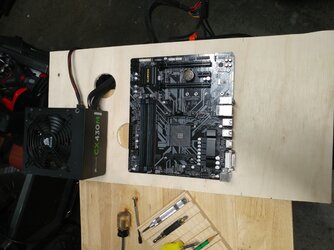- Joined
- May 6, 2008
Thank you for looking. 
computer will be mounted to mobo tray, mobo tray screwed to wall behind tv.
I have blue ray, ssd, psu
connecting HTPC to 4k TCL from 2017
One thought is to buy 2600x for $10 more (after $20 bundle saving), but then I would have to buy a gfx card. No gaming on this planned as of now. Basic games like castle crasher and the like should play fine at 4k on vega 8.....right?
Any thoughts, ideas? Something I am missing?
Still looking at remotes that have back-lit keyboad, mouse touchpad, work with PC, Receiver, and TV. Really only need to have at least 7 custom programmable buttons for tv(on/off) and Receiver(on/off, volume up/down, and cd/tv/dvd button).
https://www.microcenter.com/product...m4-boxed-processor-with-wraith-stealth-cooler
https://www.microcenter.com/product/510208/gigabyte-b450m-ds3h-amd-am4-matx-motherboard
https://www.microcenter.com/product...-desktop-memory-kit-gapr416gb3200c16adc---red
computer will be mounted to mobo tray, mobo tray screwed to wall behind tv.
I have blue ray, ssd, psu
connecting HTPC to 4k TCL from 2017
One thought is to buy 2600x for $10 more (after $20 bundle saving), but then I would have to buy a gfx card. No gaming on this planned as of now. Basic games like castle crasher and the like should play fine at 4k on vega 8.....right?
Any thoughts, ideas? Something I am missing?
Still looking at remotes that have back-lit keyboad, mouse touchpad, work with PC, Receiver, and TV. Really only need to have at least 7 custom programmable buttons for tv(on/off) and Receiver(on/off, volume up/down, and cd/tv/dvd button).
https://www.microcenter.com/product...m4-boxed-processor-with-wraith-stealth-cooler
https://www.microcenter.com/product/510208/gigabyte-b450m-ds3h-amd-am4-matx-motherboard
https://www.microcenter.com/product...-desktop-memory-kit-gapr416gb3200c16adc---red