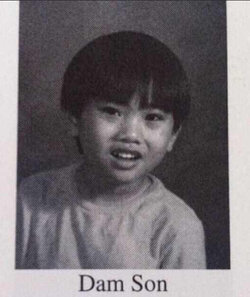- Joined
- Feb 21, 2008
- Location
- Baltimore, MD
Just finished up this build that I've been planning for several months. This system is used for SETI@home. I've always wanted to do a 7-GPU build, and here it is!
PC components:
MB: ASUS P9X79-E WS
CPU: Intel Xeon E5-2630Lv2
RAM: [4x 8GB] 32GB DDR3L-12800E (1600MHz, ECC UDIMM)
PSU: EVGA 1600 P2
GPU: [7] ASUS RTX 2080 Turbo (one is the "EVO" model)
Case: Rosewill RSV-L4500, modded a lot
Watercooling components:
GPU blocks: [7] EK-FC RTX 2080 +Ti Classic RGB - Nickel/Plexi
GPU bridge: EK-FC Terminal X7 - Acetal
Radiator: Watercool MO-RA3 360
Rad fans: [9] Noctua NF-F12 iPPC-2000
Pumps: [2] XSPC D5 Vario (on '4' setting)
Pump housing: EK-XTOP Revo Dual D5 Serial w/ 150 res attached
misc: Koolance Quick Disconnect fittings to exterior, Koolance low profile right angle fittings
pics:





Temps are great, about 50-55C under full load (each card power limited to 200W) and that's with the heat from other systems passing though the same radiator, it's doubling as room ventilation.
There were several hurdles in getting this system together.
First I had to find GPUs with single slot I/O so that I could get them down to true single slot once a waterblock was installed. Most GPUs have a DP connection in the second slot, and I didnt want to go through the trouble of removing this. The ASUS Turbo model GPUs are the only model 2080 card I could find with a reference PCB and true single slot I/O.
Then I needed to use the Koolance low profile fittings for cooler clearance and I still had to cut a hole in the side of the case for clearance.
Then to top it off, I had a leak during leak testing (only power to pumps, everything off) and after cleaning it up, the motherboard would not turn on. I ended up baking the motherboard for 12hrs in the over @ 170F and let it sit for 2 days to totally dry out before it started working again. It seems fine now though (I have a spare MB just in case).
check this off my bucket list.
PC components:
MB: ASUS P9X79-E WS
CPU: Intel Xeon E5-2630Lv2
RAM: [4x 8GB] 32GB DDR3L-12800E (1600MHz, ECC UDIMM)
PSU: EVGA 1600 P2
GPU: [7] ASUS RTX 2080 Turbo (one is the "EVO" model)
Case: Rosewill RSV-L4500, modded a lot
Watercooling components:
GPU blocks: [7] EK-FC RTX 2080 +Ti Classic RGB - Nickel/Plexi
GPU bridge: EK-FC Terminal X7 - Acetal
Radiator: Watercool MO-RA3 360
Rad fans: [9] Noctua NF-F12 iPPC-2000
Pumps: [2] XSPC D5 Vario (on '4' setting)
Pump housing: EK-XTOP Revo Dual D5 Serial w/ 150 res attached
misc: Koolance Quick Disconnect fittings to exterior, Koolance low profile right angle fittings
pics:





Temps are great, about 50-55C under full load (each card power limited to 200W) and that's with the heat from other systems passing though the same radiator, it's doubling as room ventilation.
There were several hurdles in getting this system together.
First I had to find GPUs with single slot I/O so that I could get them down to true single slot once a waterblock was installed. Most GPUs have a DP connection in the second slot, and I didnt want to go through the trouble of removing this. The ASUS Turbo model GPUs are the only model 2080 card I could find with a reference PCB and true single slot I/O.
Then I needed to use the Koolance low profile fittings for cooler clearance and I still had to cut a hole in the side of the case for clearance.
Then to top it off, I had a leak during leak testing (only power to pumps, everything off) and after cleaning it up, the motherboard would not turn on. I ended up baking the motherboard for 12hrs in the over @ 170F and let it sit for 2 days to totally dry out before it started working again. It seems fine now though (I have a spare MB just in case).
check this off my bucket list.
Last edited: