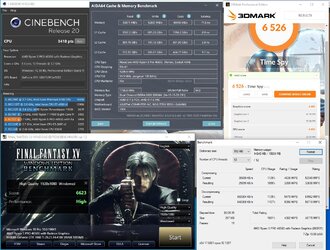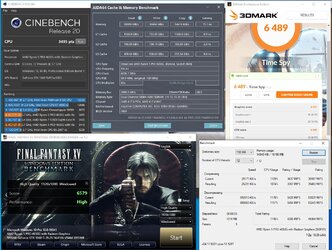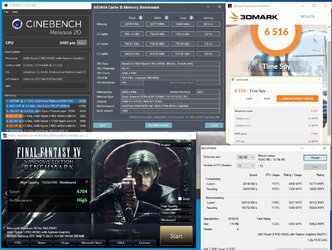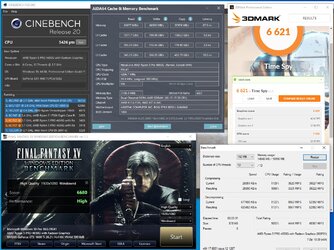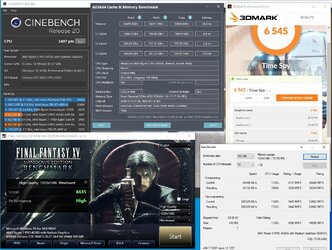Today I will present some results on one of the best enthusiast memory kits designed for AMD Ryzen 3000 - G.Skill Trident Z Neo 16GB DDR4-3600 CL14. I said it's designed for Ryzen 3000 as the memory is on the market for some months already and it perfectly fits optimal memory frequency of every Ryzen 3000 CPU (excluding APU) as at this clock, every Ryzen 3000 should work with infinity fabric at 1:1 ratio. However, soon there will be a premiere of Ryzen 4000/5000 (however it will be called) processors and many users are preparing for an upgrade. Since I was able to get Ryzen 4650G then I will use it for most tests in this review.
Link to G.Skill product website <-click.
Product photos:

...
Some more product photos:
The tested memory kit has one XMP profile which is working perfectly fine on AMD B550 and X570 motherboards. I had no problem with the profile on Ryzen 9 3900X and Ryzen 5 4650G on ASUS Strix B550-I Gaming, Crosshair VIII Impact, ASRock B550 PG Velocita and ASRock B550 Extreme4 motherboards. Presented results are mostly made on the Strix B550-I Gaming as it overclocks the best.
XMP#1: DDR4-3600 CL14-15-15-35 1.45V

As you can see, there are no problems with stability so we can move to overclocking tests.
It was also expected to see Samsung B-die under the heatsinks as it's still the best memory for overclocking and competitive benchmarking.
Link to G.Skill product website <-click.
Product photos:

...
Some more product photos:
The tested memory kit has one XMP profile which is working perfectly fine on AMD B550 and X570 motherboards. I had no problem with the profile on Ryzen 9 3900X and Ryzen 5 4650G on ASUS Strix B550-I Gaming, Crosshair VIII Impact, ASRock B550 PG Velocita and ASRock B550 Extreme4 motherboards. Presented results are mostly made on the Strix B550-I Gaming as it overclocks the best.
XMP#1: DDR4-3600 CL14-15-15-35 1.45V

As you can see, there are no problems with stability so we can move to overclocking tests.
It was also expected to see Samsung B-die under the heatsinks as it's still the best memory for overclocking and competitive benchmarking.
Last edited: