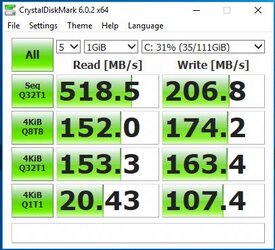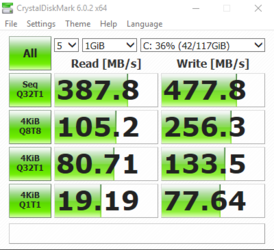Hi,
Few days ago I bought a new SSD and installed Windows 10 x64 on it.
With the SSD I have 2 more HDDs installed.
But the SSD is not as fast as it should be and Win 10 acts weird.
So when I recived the SSD, I connected it to the pc but left the HDD connected as well.
After that I made Win10 boot USB stick and installed Win10 on the SSD while the HDD still had Windows 7.
Then I reformatted the HDD and have the SSD with Win10.
The side effects are, Windows 10 boots very slowly, slow SSD reading/writing speeds.
Also Win10 stutters and stop responding for a few sec and then start working again.
When I press on a random app it just do nothing but after few seconds starts working.
Will grateful for any tips.
Since this is my first SSD on PC and I have no idea what I made wrong.
I have an SSD m2 on a notebook and it works prefectly.
Few days ago I bought a new SSD and installed Windows 10 x64 on it.
With the SSD I have 2 more HDDs installed.
But the SSD is not as fast as it should be and Win 10 acts weird.
So when I recived the SSD, I connected it to the pc but left the HDD connected as well.
After that I made Win10 boot USB stick and installed Win10 on the SSD while the HDD still had Windows 7.
Then I reformatted the HDD and have the SSD with Win10.
The side effects are, Windows 10 boots very slowly, slow SSD reading/writing speeds.
Also Win10 stutters and stop responding for a few sec and then start working again.
When I press on a random app it just do nothing but after few seconds starts working.
Will grateful for any tips.
Since this is my first SSD on PC and I have no idea what I made wrong.
I have an SSD m2 on a notebook and it works prefectly.