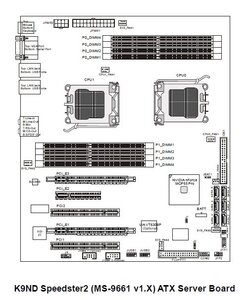maximpress
New Member
- Joined
- Sep 20, 2015
Hy folks!
In an another topic I've already described my pc/workstation configuration but I mention it again. So my old mb. is and MSI K9ND Speedster2 with an MSI R7970 vga in it.
The issue is: The vga card is too long and thick thus it covers the entire heatsink of the northbridge chip (nforce 3600). I've measured its temp. and it is working around 100-110 °C
I've measured its temp. and it is working around 100-110 °C  A 40mm fan would be suitable but cannot be assembled due to lack of space.
A 40mm fan would be suitable but cannot be assembled due to lack of space.
I figured out that I shall solve the problem with a heatpipe or a pair and it could dissipate the heat with a heatsink and a small fan over the vga card.
The question:
Is my idea feasible?
If yes, which way? How can I assemble a pre-bought heatpipe into a heatsink? I have absolutely no idea, what kind of parts,and tools I need, in turn I'd like to keep it as cool as possible. (Although it's designed for 24/7 operating, I have doubt with the lifetime operating in such high temps.)
Thans the advices!

In an another topic I've already described my pc/workstation configuration but I mention it again. So my old mb. is and MSI K9ND Speedster2 with an MSI R7970 vga in it.
The issue is: The vga card is too long and thick thus it covers the entire heatsink of the northbridge chip (nforce 3600).
 I've measured its temp. and it is working around 100-110 °C
I've measured its temp. and it is working around 100-110 °C I figured out that I shall solve the problem with a heatpipe or a pair and it could dissipate the heat with a heatsink and a small fan over the vga card.
The question:
Is my idea feasible?
If yes, which way? How can I assemble a pre-bought heatpipe into a heatsink? I have absolutely no idea, what kind of parts,and tools I need, in turn I'd like to keep it as cool as possible. (Although it's designed for 24/7 operating, I have doubt with the lifetime operating in such high temps.)
Thans the advices!