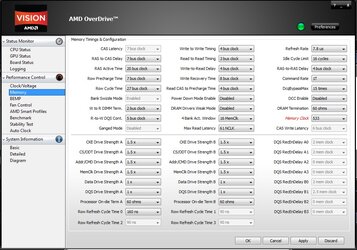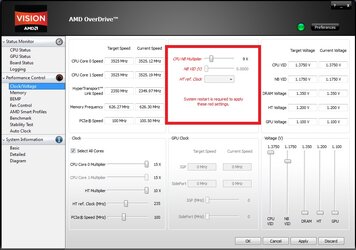- Joined
- Oct 9, 2013
- Location
- Philippines
hi i need some help in overclocking my CPU. i was able to OC it to 3.5Ghz and made it stable. i tried maxing it out and was able to make it at 3.9Ghz with 1.525v FSB at 260 cpu/nb at 2600 and ht link at 1820, but when i check and tested its stability on intel burn test it wouldnt even pass the 1st test and i get BSOD right away. i already tried adjusting the c.voltage to 1.725 from 1.525 with increments of .25v and im still getting the same thing. im wondering on how can i make it stable or is 3.5Ghz my max stable OC with this CPU?
thanks in advance for the kind response.
thanks in advance for the kind response.