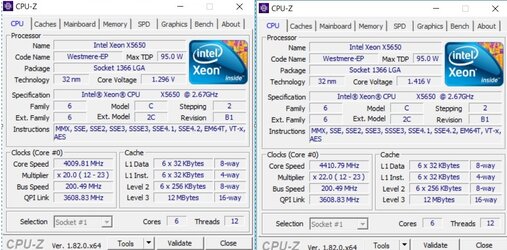FlexiPaluy
New Member
- Joined
- Dec 13, 2017
Hi everyone !
I'm pretty new on OC and i want to give it a go, and i maybe need help !
Last year, i bought a xeon x5650 and a msi x58 pro-e and i think it could be a decent pc (i also found a gtx 660 ti OC for 45$ so that's great.)
Now, i've order a new case (mine was a bit small) and a watercooling bloc for CPU with a great ssd, so i think i might be ready for trying OC this little CPU :-D
I've already OC it with the automatic button on the MB (that settle BLCK at 166 if i'm correct ?) so i'm reaching 3.8Ghz with boost.
BUT ! I've got a temp on NorthBirdge problem (like all msi x58 board), so i'll attempt to fix a little fan on it, i think it'll be all right, and i also got a ram issue:
i've got 3x4Gb ddr3, but my MB won't recognize it all (8Gb max) even if cpu-z showing all 12GB, and i tried to switch ram slots but when i look into the bios for understanding wich slot is failing, the number of the slots seems to be random ?
I mean, if i put my ram in 2 4 6, bios can show them in 1 2 6 or 2 3 6 and
if i put them in 1 3 5, bios can show them in 1 2 6 or other ****ty things like that, so i'm a little lost here.
Anyway, in a few day, i'll receive my order, and if i get time to do, i'll install and try to OC (otherwise it'll be next year in january x) )
So, my questions are:
is it necessary to OC on this board with the blck speed switch on the board ? Or is it preferable to do it all manually ?
Should i try to clear cmos, then install, then driver up the MB , then try to OC ?
Should i let voltage on auto ?
And what do u think is the top speed o could reach whit it ?
Thanks by advance and sry for my poor english (i'm just a random french dude ^^ )
I'll post back here whenever i have questions, or when i received it all, etc ...
P.S: i'm new to this forum so i hope i'm posting this in the good section...
THs again !
I'm pretty new on OC and i want to give it a go, and i maybe need help !
Last year, i bought a xeon x5650 and a msi x58 pro-e and i think it could be a decent pc (i also found a gtx 660 ti OC for 45$ so that's great.)
Now, i've order a new case (mine was a bit small) and a watercooling bloc for CPU with a great ssd, so i think i might be ready for trying OC this little CPU :-D
I've already OC it with the automatic button on the MB (that settle BLCK at 166 if i'm correct ?) so i'm reaching 3.8Ghz with boost.
BUT ! I've got a temp on NorthBirdge problem (like all msi x58 board), so i'll attempt to fix a little fan on it, i think it'll be all right, and i also got a ram issue:
i've got 3x4Gb ddr3, but my MB won't recognize it all (8Gb max) even if cpu-z showing all 12GB, and i tried to switch ram slots but when i look into the bios for understanding wich slot is failing, the number of the slots seems to be random ?
I mean, if i put my ram in 2 4 6, bios can show them in 1 2 6 or 2 3 6 and
if i put them in 1 3 5, bios can show them in 1 2 6 or other ****ty things like that, so i'm a little lost here.
Anyway, in a few day, i'll receive my order, and if i get time to do, i'll install and try to OC (otherwise it'll be next year in january x) )
So, my questions are:
is it necessary to OC on this board with the blck speed switch on the board ? Or is it preferable to do it all manually ?
Should i try to clear cmos, then install, then driver up the MB , then try to OC ?
Should i let voltage on auto ?
And what do u think is the top speed o could reach whit it ?
Thanks by advance and sry for my poor english (i'm just a random french dude ^^ )
I'll post back here whenever i have questions, or when i received it all, etc ...
P.S: i'm new to this forum so i hope i'm posting this in the good section...
THs again !