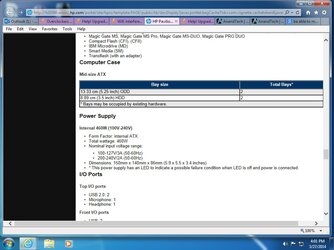- Joined
- Mar 25, 2014
- Location
- New York City
- Thread Starter
- #21
So the previous GPUs work, but they have a chance of blowing the PSU? 750 looks fine, but how does it compare to the 780, and the 270x?
EDIT: When they talk about the recommended amount of watts, are they refering to the total including the computer or by its self?
EDIT: When they talk about the recommended amount of watts, are they refering to the total including the computer or by its self?