- Joined
- Dec 25, 2004
I had a G7 mouse that started giving me double-clicks when I only clicked once. So after a while, I got another one, and it eventually had the same problem. It didn't seem to be a driver problem, and with some help here, I was able to fix it. It seems the little copper leaf-spring in the 'clicker' is getting worn out, and retensioning it will fix it. At least for my two mice.
WARNING! This is risky! Don't do it if you have any plans of being able to RMA your mouse. Also, it is easy to damage your mouse this way! However, if your only other choice is to chuck the mouse, this may help you.
Here is the underside of your G7 mouse.

I would recommend getting an extra pair of teflon mouse skate before trying to remove these. Frozen CPU carries them, along with other vendors. It is hard to remove them without ruining them. They have several rubberized layers that pull apart easily. If you are going to try and save them, make sure that you get all the way under them before pulling up.


There are a total of 3 screws under the front and back skates. You don't need to remove the side one.

The 4th screw that needs to be removed is hidden under the text here.

Holding the top with one hand, you can remove the bottom of the mouse with your thumb/fingers of the other hand. There are a few catches, but they aren't large, so wiggling a bit will pop it loose. Be very careful about the small white contact button, as they are easy to fall out and lose. You want to make sure you can find it to put it back in.

One you have it open, I remove the wheel for ease of work. It is held in place with a little catch, so lifting up on the spring end will pop it free. And this little box here with the piece of white plastic on top is the cluprit. You need to take the top of it off. The best way I've found to do this is with an exacto blade, or a very small flat-head screwdriver. Be very careful here, as it is thin plastic and easy to break. You want to release the catch on both the front and the back before lifting it off. If not, it is easy to bend one end of the leaf spring.

Once you have it off, you need to carefully remove the leaf spring. Using your exacto blade or screwdriver, just push up slightly from underneath the curved portion of the leaf spring and it will pop free.

You want it to look something like this. You will need to make the curve 'flatter'. Carefully pushing down on it in this position should do it. You don't want to make it too flat, or it will deform again when trying to put it back on.
When you do put it back on, the hole at front goes over the front projection of the metal mount. Once you have it there, slide the back end between the two contact points. Then slide the exacto blade / screwdriver between the curved and straight portions of the spring. Gently pushing down you should be able to get the loose end of the curved portion to 'catch' catch on the mount. Once it is in place, make sure you don't have a kink or sharp bend in the curved portion, and that with slight pressure, it has a 'click' feel and sound. You should also see the back end moving between the two contact points.

Then you need to put the cover back on. Hold it upside down and carefully slide the white plastic contact button into its slot. Once it is in place, turn the mouse upside down and slide the cover back in place. This is so the contact button doesn't fall out of place. The cover should click into place. Once it is secure, turn the mouse rightside up and make sure it still feels like it is clicking. Then reassble your mouse and test.
WARNING! This is risky! Don't do it if you have any plans of being able to RMA your mouse. Also, it is easy to damage your mouse this way! However, if your only other choice is to chuck the mouse, this may help you.
Here is the underside of your G7 mouse.

I would recommend getting an extra pair of teflon mouse skate before trying to remove these. Frozen CPU carries them, along with other vendors. It is hard to remove them without ruining them. They have several rubberized layers that pull apart easily. If you are going to try and save them, make sure that you get all the way under them before pulling up.


There are a total of 3 screws under the front and back skates. You don't need to remove the side one.

The 4th screw that needs to be removed is hidden under the text here.

Holding the top with one hand, you can remove the bottom of the mouse with your thumb/fingers of the other hand. There are a few catches, but they aren't large, so wiggling a bit will pop it loose. Be very careful about the small white contact button, as they are easy to fall out and lose. You want to make sure you can find it to put it back in.

One you have it open, I remove the wheel for ease of work. It is held in place with a little catch, so lifting up on the spring end will pop it free. And this little box here with the piece of white plastic on top is the cluprit. You need to take the top of it off. The best way I've found to do this is with an exacto blade, or a very small flat-head screwdriver. Be very careful here, as it is thin plastic and easy to break. You want to release the catch on both the front and the back before lifting it off. If not, it is easy to bend one end of the leaf spring.

Once you have it off, you need to carefully remove the leaf spring. Using your exacto blade or screwdriver, just push up slightly from underneath the curved portion of the leaf spring and it will pop free.
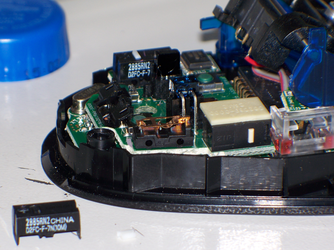
You want it to look something like this. You will need to make the curve 'flatter'. Carefully pushing down on it in this position should do it. You don't want to make it too flat, or it will deform again when trying to put it back on.
When you do put it back on, the hole at front goes over the front projection of the metal mount. Once you have it there, slide the back end between the two contact points. Then slide the exacto blade / screwdriver between the curved and straight portions of the spring. Gently pushing down you should be able to get the loose end of the curved portion to 'catch' catch on the mount. Once it is in place, make sure you don't have a kink or sharp bend in the curved portion, and that with slight pressure, it has a 'click' feel and sound. You should also see the back end moving between the two contact points.
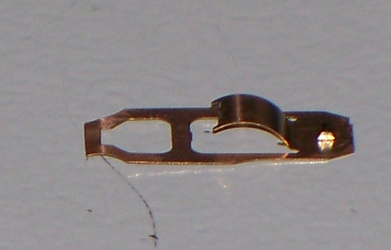
Then you need to put the cover back on. Hold it upside down and carefully slide the white plastic contact button into its slot. Once it is in place, turn the mouse upside down and slide the cover back in place. This is so the contact button doesn't fall out of place. The cover should click into place. Once it is secure, turn the mouse rightside up and make sure it still feels like it is clicking. Then reassble your mouse and test.
Last edited: