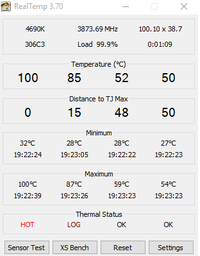Hi everyone.
Week ago i had changed my case from Zalman Z9 to Phanteks Enthoo Pro M. After that i decided to change my cooler and motherboard too.
PROBLEMS BEGIN
Old motherboard: MSI Z97-G43
new: ASUS Z97M PLUS
Old cooler: Thermalright Macho
New cooler1 : Enermax Liqtech 240
New cooler 2: Arctic Liquid Freezer 240
thermal paste : mx4
So... I was happy and started building my new PC.
4690k + ASUS Z97M PLUS + Enermax.
Results? About 20-30 degrees of difference between core 1 and 3-4. (max temp 75)
I thought that waterblock in enermax was warped so I changed my aio to Arctic Liquid Freezer 240.
Results?
It is possible that a new motherboard have some problems with sensors? I mean it cant read properly the temps from CPU?
Cooler was mounted a few times. Every single time the result is identical.
*** guys?
On my old Macho i had max temp 60-70 and differences between cores was max 6-7 degrees.
There was no lapping and no delidding on CPU. System was reinstalled after motherboard change.
@ Dont have my old macho - solded

Week ago i had changed my case from Zalman Z9 to Phanteks Enthoo Pro M. After that i decided to change my cooler and motherboard too.
PROBLEMS BEGIN
Old motherboard: MSI Z97-G43
new: ASUS Z97M PLUS
Old cooler: Thermalright Macho
New cooler1 : Enermax Liqtech 240
New cooler 2: Arctic Liquid Freezer 240
thermal paste : mx4
So... I was happy and started building my new PC.
4690k + ASUS Z97M PLUS + Enermax.
Results? About 20-30 degrees of difference between core 1 and 3-4. (max temp 75)
I thought that waterblock in enermax was warped so I changed my aio to Arctic Liquid Freezer 240.
Results?
It is possible that a new motherboard have some problems with sensors? I mean it cant read properly the temps from CPU?
Cooler was mounted a few times. Every single time the result is identical.
*** guys?
On my old Macho i had max temp 60-70 and differences between cores was max 6-7 degrees.
There was no lapping and no delidding on CPU. System was reinstalled after motherboard change.
@ Dont have my old macho - solded