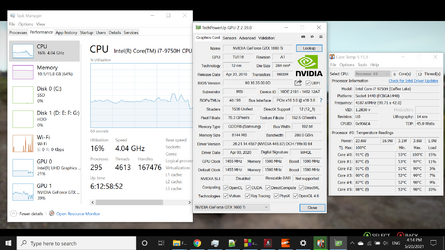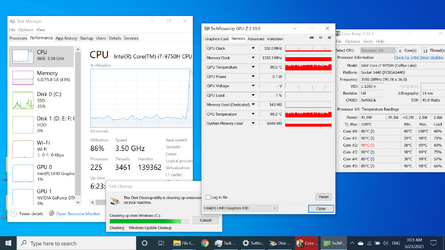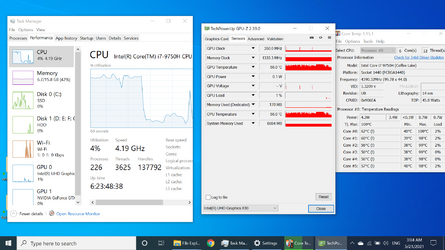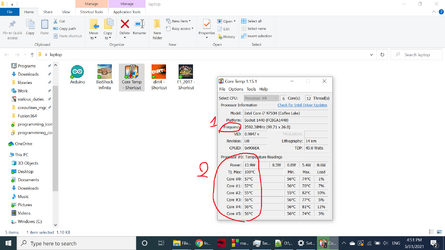- Joined
- Oct 2, 2018
Hi,
I bought msi gf75 a year ago.
Specs: i7-9750, GTX1660ti, 16GB DDR4 2666, 256GB SSD and 2TB HDD.
The laptop is really good, my previous laptop Dell i7559, i5-6300HQ , GTX 960M, is still working, and it also runs any game, and the temps are understandable.
But the new msi with the reviews it got on YouTube with the big cooling copper pipes, I thought it would run better than the Dell in regard for temps rates.
But I noticed that the msi gets hot more quickly and also the temps are higher even on normal loads !
This is my screenshot:

Note: I'm not even running a heavy game, just a simple console application.
I bought msi gf75 a year ago.
Specs: i7-9750, GTX1660ti, 16GB DDR4 2666, 256GB SSD and 2TB HDD.
The laptop is really good, my previous laptop Dell i7559, i5-6300HQ , GTX 960M, is still working, and it also runs any game, and the temps are understandable.
But the new msi with the reviews it got on YouTube with the big cooling copper pipes, I thought it would run better than the Dell in regard for temps rates.
But I noticed that the msi gets hot more quickly and also the temps are higher even on normal loads !
This is my screenshot:
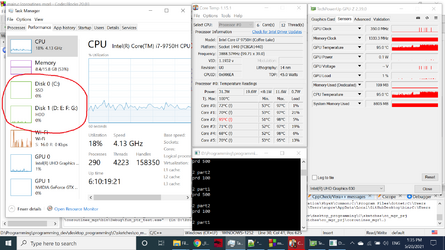
Note: I'm not even running a heavy game, just a simple console application.