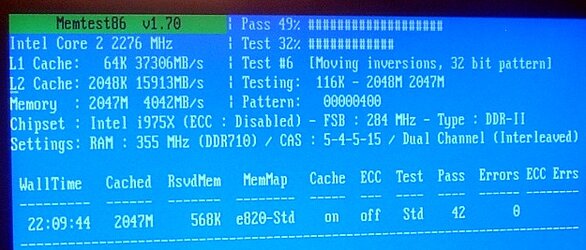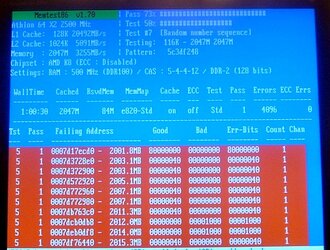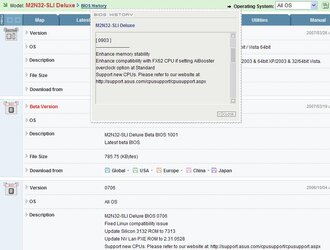- Joined
- Jul 21, 2002
- Location
- Branford, CT USA
- Thread Starter
- #21
Of course why would you think I havent?
I'm just re-capping because I left out a few details so if anyone is trying to help they can have all the data.
I appreciate everything that was said, but what do you think I'm missing or not doing beyond simply RMA-ing the board and CPU? At this point all I can do is run Mem-Test and in doing so it's seems to have eliminated my original fear there was something specifically wrong with the M2N's dual channel slots which I thought was damaging memory which then in-turn damaged other motherboards.
I can see where the "Re-cap" may have seemed like I was saying "are you listenting" it was simply that a re-cap so I and anyhone helping can look at the temporal events.
If I missed something or don't seem grateful (Iam thank you ALL!) please enlighten me?
I'm just re-capping because I left out a few details so if anyone is trying to help they can have all the data.
I appreciate everything that was said, but what do you think I'm missing or not doing beyond simply RMA-ing the board and CPU? At this point all I can do is run Mem-Test and in doing so it's seems to have eliminated my original fear there was something specifically wrong with the M2N's dual channel slots which I thought was damaging memory which then in-turn damaged other motherboards.
I can see where the "Re-cap" may have seemed like I was saying "are you listenting" it was simply that a re-cap so I and anyhone helping can look at the temporal events.
If I missed something or don't seem grateful (Iam thank you ALL!) please enlighten me?