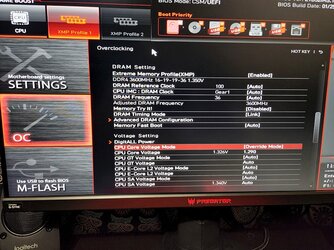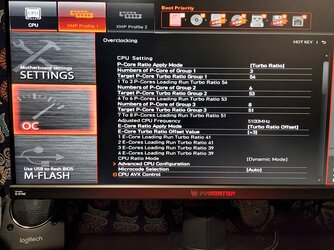- Joined
- Apr 16, 2011
- Location
- Missouri
Ok yall, it seems that I'm having a few issues with this cpu, RAM and or MOBO. First off, I'm currently using 2x8gb Corsair Vengeance RBG Pro sticks at 3600 c16-19-19-19 that I'm trying to get to c16-16-16-16 or atleast c16-18-18-18. I've always used XMP so I really don't know how to manually overclock RAM. Does the overclocking DDR4 RAM guide on the forums still apply to 12th gen MOBO's and cpu's? Secondly, I have my 12700k ratio set to 51 basically (see photos) but it tops out at 5113.6MHz, I think due to BCLK but I set the BCLK to 100. ? And thirdly, HWMonitor is showing 5089 when I had my cpu set to a 54 ratio. (not pictured)
I had to scale back due to temps but like I said at a 51 ratio is showing 5089MHz, is that normal and if so why is showing 5113.6MHz on Core Temp? Thanks again guys.
I had to scale back due to temps but like I said at a 51 ratio is showing 5089MHz, is that normal and if so why is showing 5113.6MHz on Core Temp? Thanks again guys.