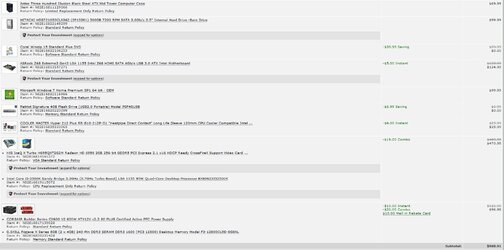- Joined
- Nov 3, 2011
- Location
- Dallas, Texas
Hey guys! Just joined because i'm looking to get a nice pimped out desktop for my gaming needs and school work! Planning to game by weekends and work by day. Gaming until my gaming heart goes to heaven.
Questions I have
-How do people determine which parts to spend most on that like to spend extra time on computer games like Battle Field 3 or Starcraft 2 on high settings?
- Are there anything things I should know before buying a Mid tower or any other parts for my desktop? (Location : Bedroom(wireless) or possibly in living room)
-Is there a website where all kool kats go to buy their hot deals on computer parts?
-If I choose wireless is there anything I could do to prevent slow internet connection or drop calls on Skype?
- Planning to get window 7 64-bit but where should I buy for a nice price and any other good software to buy to reset the computer settings in case of a virus of some sort?
-Heard from my friend I could download a nice virus protection program for free from a website and still update does anyone know of this fabled website?
Plans for Desktop
Price range 500 - 1000
Must have
- high fps ingame
- Can play on the maximum graphics like Battle Field 3.
- can work well with multi - tasking of web browser as well as other programs like Microsoft Word
- Load videos at decent speed without pausing to buff
That is pretty much all for my check list but a friend of my older brother suggested I get this microprocessor without overclocking it because it is already a high end microprocessor.
Intel Core i7-950 Bloomfield 3.06GHz 4 x 256KB L2 Cache 8MB L3 Cache LGA 1366 130W Quad-Core Processor BX80601950
http://www.newegg.com/Product/Product.aspx?Item=N82E16819115211
Would also like to tell people of my experience with computer construction:
- Have only installed a Geforce 9500 graphics card that is no longer with me.
P.S. Would like to be referred to a great thread that teaches newbies how to build.
P.S.S. Will be cut off of computer because it will be shipped someone in the U.S. to my older bro lol but will get back soon.
- Joshua Nguyen
Questions I have

-How do people determine which parts to spend most on that like to spend extra time on computer games like Battle Field 3 or Starcraft 2 on high settings?
- Are there anything things I should know before buying a Mid tower or any other parts for my desktop? (Location : Bedroom(wireless) or possibly in living room)
-Is there a website where all kool kats go to buy their hot deals on computer parts?
-If I choose wireless is there anything I could do to prevent slow internet connection or drop calls on Skype?
- Planning to get window 7 64-bit but where should I buy for a nice price and any other good software to buy to reset the computer settings in case of a virus of some sort?
-Heard from my friend I could download a nice virus protection program for free from a website and still update does anyone know of this fabled website?
Plans for Desktop

Price range 500 - 1000
Must have
- high fps ingame
- Can play on the maximum graphics like Battle Field 3.
- can work well with multi - tasking of web browser as well as other programs like Microsoft Word
- Load videos at decent speed without pausing to buff
That is pretty much all for my check list but a friend of my older brother suggested I get this microprocessor without overclocking it because it is already a high end microprocessor.
Intel Core i7-950 Bloomfield 3.06GHz 4 x 256KB L2 Cache 8MB L3 Cache LGA 1366 130W Quad-Core Processor BX80601950
http://www.newegg.com/Product/Product.aspx?Item=N82E16819115211
Would also like to tell people of my experience with computer construction:
- Have only installed a Geforce 9500 graphics card that is no longer with me.

P.S. Would like to be referred to a great thread that teaches newbies how to build.
P.S.S. Will be cut off of computer because it will be shipped someone in the U.S. to my older bro lol but will get back soon.
- Joshua Nguyen