Hello all. This will be my first OC as I just built my computer. I have the FX 6100 with a Gigabyte 990X MOBO. I went into the BIOS and turned off all the "green" programs, CIE, and C6 and all that jazz. Anyhow, changed the CPU multiplier to 20x, which I believe puts me at 4.0ghz. I also have set the Vcore to 1.300. I don't know if I need to set this to more or less, but I am running at temps of 50C right now and it's been running for about 30 minutes now. I am running Prime95 and HWMonitor and was just wondering how long it needs to run before I know that it is stable. Also, do I need to adjust voltage any so I don't get higher temps? Thanks a lot! 
This is after 40 minutes. Running Coolermaster Hyper101


This is after 40 minutes. Running Coolermaster Hyper101
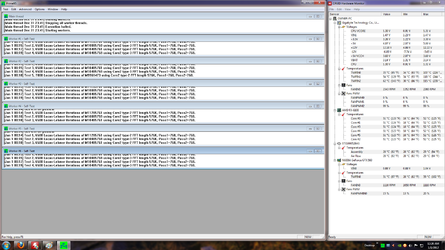
Last edited:
 So what other things in the BIOS can I tweak to find the sweet spot for RAM OC?
So what other things in the BIOS can I tweak to find the sweet spot for RAM OC?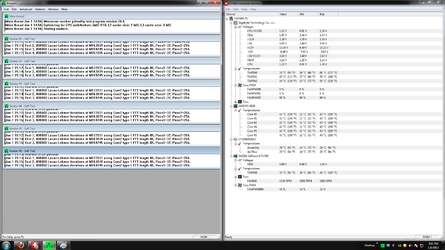
 I sure am using the manual BIOS. I like the layout that the Gigabyte motherboard has. I had an MSI before and the OC functions were really odd. I am about to leave the Prime95 test running for about 6 hours and see what the results are when I come back from carving my pumpkin. What do you think the maximum clock rate is for the FX 6100? Also, would the 8150 be a good choice in processor? I am thinking of building another computer.
I sure am using the manual BIOS. I like the layout that the Gigabyte motherboard has. I had an MSI before and the OC functions were really odd. I am about to leave the Prime95 test running for about 6 hours and see what the results are when I come back from carving my pumpkin. What do you think the maximum clock rate is for the FX 6100? Also, would the 8150 be a good choice in processor? I am thinking of building another computer.