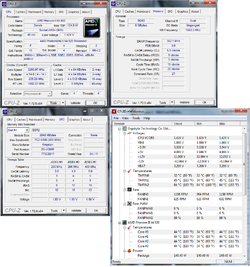miloproelo
New Member
- Joined
- Apr 9, 2015
- Location
- Cracow, Poland
Hi guys,
I recently started overclocking my old AMD Phenom II 920 CPU. I ended up with 3290 Mhz and I'd like to go for something around 3500. Is it possible? I attach my specifications and pic form BIOS.
AMD Phenom II 920
gigabyte ga-ma790x-ds4
Chieftec GPS-500AB A
Kingston 3x2gb 800 Mhz
Cooler SilentinumPC Fortis2

PS. Sorry for my English I'm not native
I recently started overclocking my old AMD Phenom II 920 CPU. I ended up with 3290 Mhz and I'd like to go for something around 3500. Is it possible? I attach my specifications and pic form BIOS.
AMD Phenom II 920
gigabyte ga-ma790x-ds4
Chieftec GPS-500AB A
Kingston 3x2gb 800 Mhz
Cooler SilentinumPC Fortis2
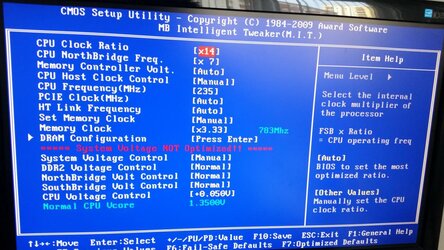
PS. Sorry for my English I'm not native