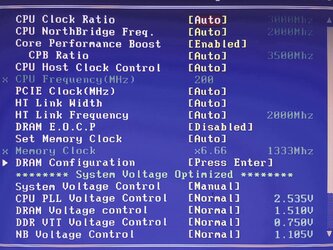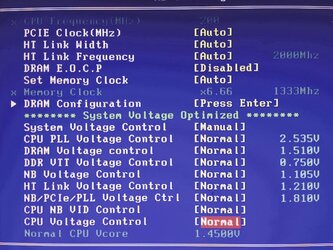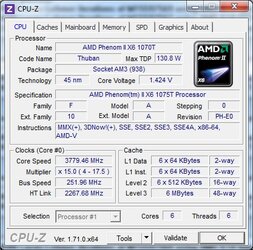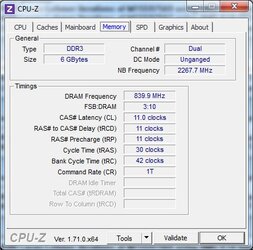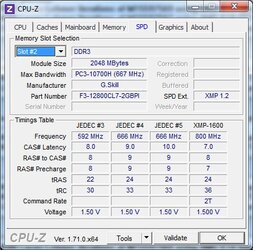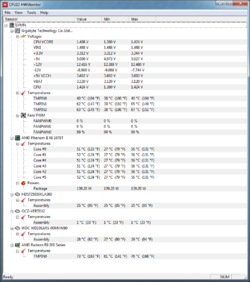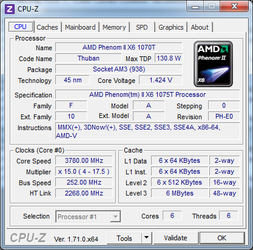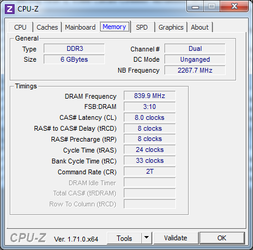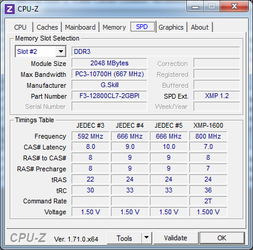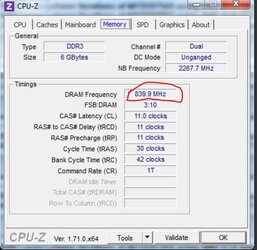First of all ... I am a total noob to OC.
Normally I would prefer buying a new i7 + Board but since I can't "waste" the money at the moment I wanne get some more power out of it.
System:
CPU: AMD Phenom II X6 1075T
CPU-Fan: Thermalright HR-02 Macho Rev. A (BW)
GFX: AMD Radeon R9 290X Ref.
MB: Gigabyte 970A UD3
RAM: G.Skill DDR3 6144 MB 1600Mhz CL7
Drive: OCZ Vertex 2 Extended 60GB & WD 1TB Green
Power: Seasonic 100-240vac 430w Power Supply
CPUz @ 20 min Prime:


 x 3
x 3
HWMonitor @ 20 min Prime:

Would be great if you guys could help me and explain it for god damn ret**rds
Normally I would prefer buying a new i7 + Board but since I can't "waste" the money at the moment I wanne get some more power out of it.
System:
CPU: AMD Phenom II X6 1075T
CPU-Fan: Thermalright HR-02 Macho Rev. A (BW)
GFX: AMD Radeon R9 290X Ref.
MB: Gigabyte 970A UD3
RAM: G.Skill DDR3 6144 MB 1600Mhz CL7
Drive: OCZ Vertex 2 Extended 60GB & WD 1TB Green
Power: Seasonic 100-240vac 430w Power Supply
CPUz @ 20 min Prime:
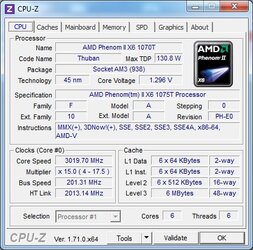
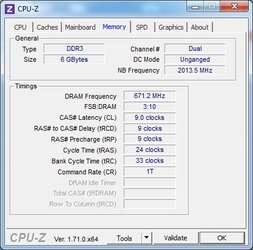
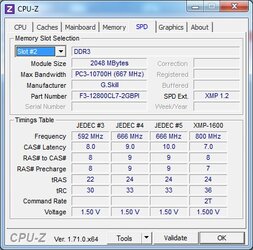 x 3
x 3HWMonitor @ 20 min Prime:
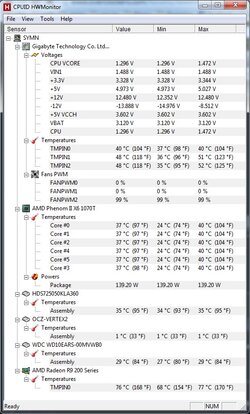
Would be great if you guys could help me and explain it for god damn ret**rds