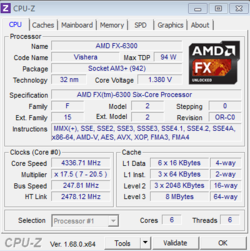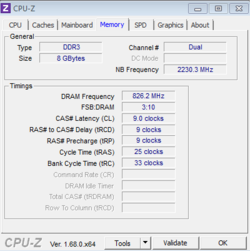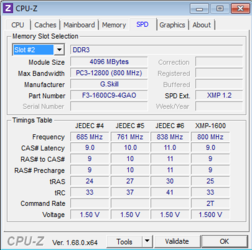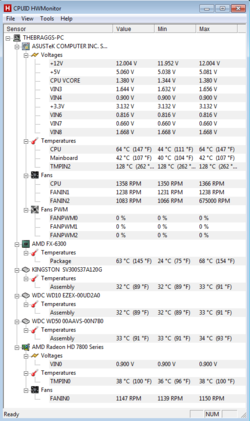- Thread Starter
- #81
My Sabertooth is showing up today! God I love Newegg.
I did some OC'ing last night with the M5A97, just for ****s and giggles. I topped out at 4.1 GHz. I couldn't get through 2 minutes of P95 when I went higher than that, even with a 1.45 Vcore.
Looking forward to rebuilding and rocking it with the Sabertooth.
I did some OC'ing last night with the M5A97, just for ****s and giggles. I topped out at 4.1 GHz. I couldn't get through 2 minutes of P95 when I went higher than that, even with a 1.45 Vcore.
Looking forward to rebuilding and rocking it with the Sabertooth.