- Thread Starter
- #101
With that FSB speed, what is your CPU/NB voltage?
I did the re-seating about an hour ago (and subsequently went on a walk with the Wife/daughter). I'm about to run P95 now. I'll post my results in a bit.
My NB voltage is 1.3 - Seems most people set it to that?
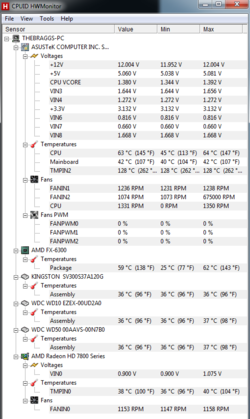
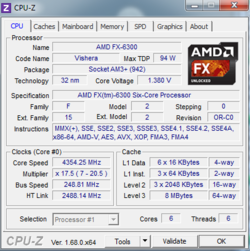


 But I'm glad you have it corrected now. Speaking on HS Fans, are you using the low noise adapter that came with the Noctua? If so pull that off. All that does is reduce the RPM's of the fans.
But I'm glad you have it corrected now. Speaking on HS Fans, are you using the low noise adapter that came with the Noctua? If so pull that off. All that does is reduce the RPM's of the fans. 



