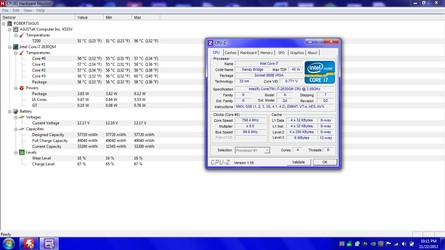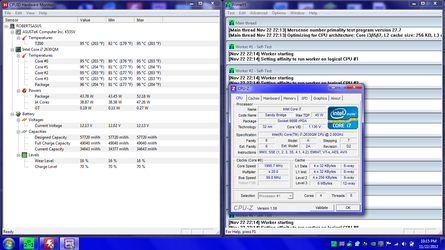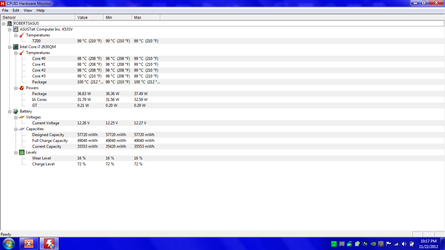- Joined
- Jan 17, 2012
- Location
- Texas
I have an ASUS A53SV, a 2011 laptop that's basically a K53SV in a different case, and it has a rather frightening temperature. here screens; at idle, with prime95 on, and shortly after closing prime95:all pics LAPTOP IS IN OPEN AND AIRY SPACE!!
it then stays at the disturbingly high temperature seen in pic #3 for a very long time afterward. I have reseated it all well with arctic silver 5, does not change. No overclock, it is stock clocks all. The high temps occur anytime I run something demanding, such as a benchmark or a game. Why does it run so hot? I do not understand, please tell me if you have an idea? If I let it get over two hundred fifteen degrees, it usually crashes. I held the laptop up in the air for this, it idles at about 75 on a table, and breaks if i run something demanding on it. I once put a bag of ice above the keyboard(no leak!) and it melted the ice bag within about 20 minutes with prime95 on and then broke. I do not want it to be this hot, please help?
it then stays at the disturbingly high temperature seen in pic #3 for a very long time afterward. I have reseated it all well with arctic silver 5, does not change. No overclock, it is stock clocks all. The high temps occur anytime I run something demanding, such as a benchmark or a game. Why does it run so hot? I do not understand, please tell me if you have an idea? If I let it get over two hundred fifteen degrees, it usually crashes. I held the laptop up in the air for this, it idles at about 75 on a table, and breaks if i run something demanding on it. I once put a bag of ice above the keyboard(no leak!) and it melted the ice bag within about 20 minutes with prime95 on and then broke. I do not want it to be this hot, please help?
Attachments
Last edited: