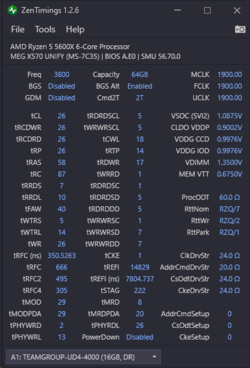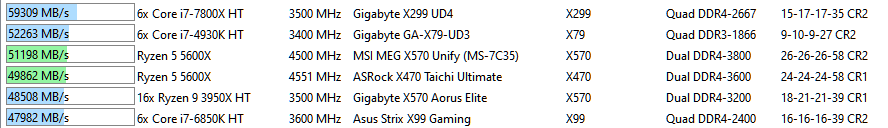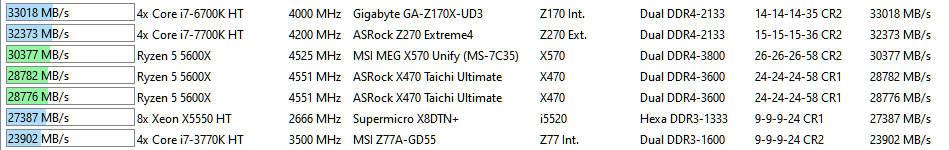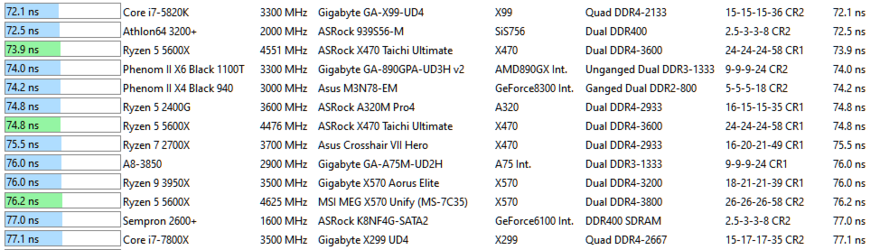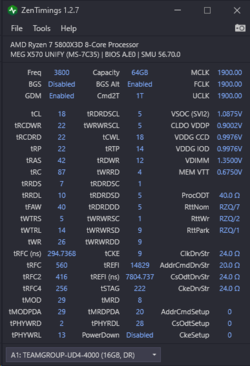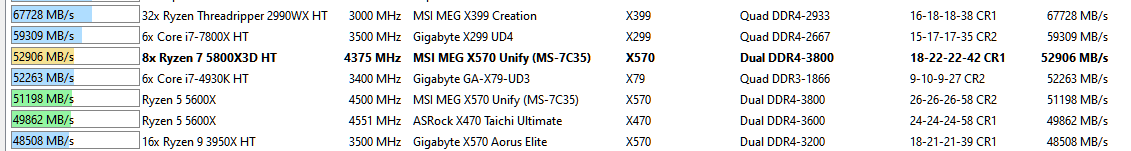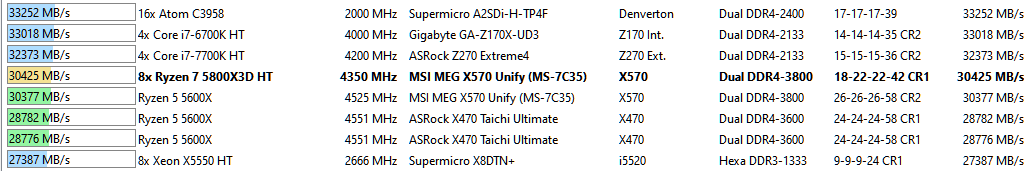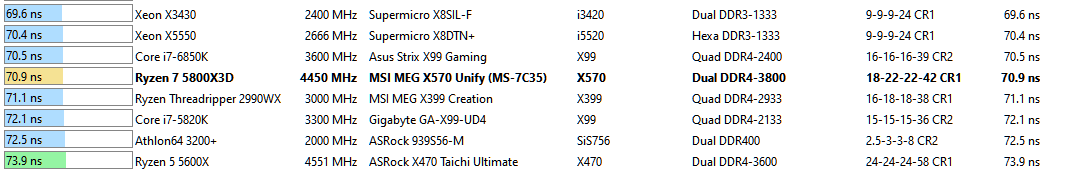Tesselator
New Member
- Joined
- Feb 16, 2013
- Location
- Japan
Hi folks... I fell like I need a headline like: "90 Year Old Man Continually Fails At Overclocking RAM" or something - but maybe with some help I can get it. 1st off I have no idea what I'm doing. I watch those AHCO vids from Buildzoid but everything I try fails - though it's not like I'm the average case either.
I bought two kits of TEAMGROUP 32GB Kit (2x16GB) DDR4 4000MHz (PC4-32000) CL18 (TDZAD432G4000HC18LDC01) and I'm trying to OC that 64GB to something other than 2400MHz.

Of course the XMP profiles fail. You'll laugh but I originally bought them thinking I could achieve 4000MHz on the x370 Crosshair VI Extreme - NOPE! Then I splurged and tried them on an x470 Taichi Ultimate - NOPE! So last week (with everyone dumping their AM4 systems on the auction sites) I could afford me an MSI x570 Unify that a few tech-tubers said was good for OCing memory.
I need help, I barely know what I'm doing - and that's overstating it.

Any help will would be greatly appreciated - even if we can't get them to do the full 4000Mhz - which I suspect is the case.
Thank you all so kindly!
I bought two kits of TEAMGROUP 32GB Kit (2x16GB) DDR4 4000MHz (PC4-32000) CL18 (TDZAD432G4000HC18LDC01) and I'm trying to OC that 64GB to something other than 2400MHz.
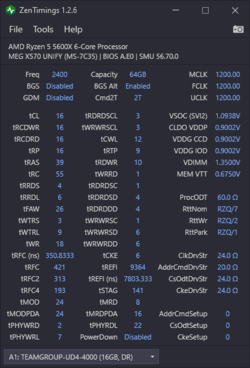
Of course the XMP profiles fail. You'll laugh but I originally bought them thinking I could achieve 4000MHz on the x370 Crosshair VI Extreme - NOPE! Then I splurged and tried them on an x470 Taichi Ultimate - NOPE! So last week (with everyone dumping their AM4 systems on the auction sites) I could afford me an MSI x570 Unify that a few tech-tubers said was good for OCing memory.
I need help, I barely know what I'm doing - and that's overstating it.

- What should I be expecting from this kit as far as speeds go?
- What values should I be starting with?
- Are there suggested apps or utilities I should be using or is BIOS editing fine?
Any help will would be greatly appreciated - even if we can't get them to do the full 4000Mhz - which I suspect is the case.
Thank you all so kindly!