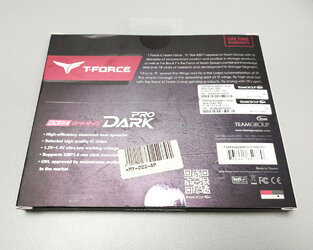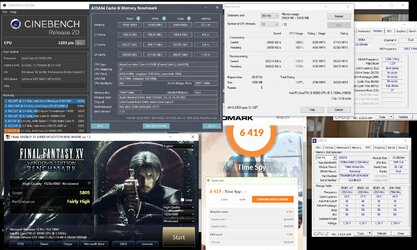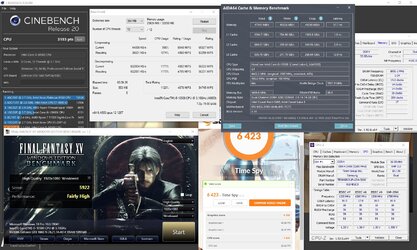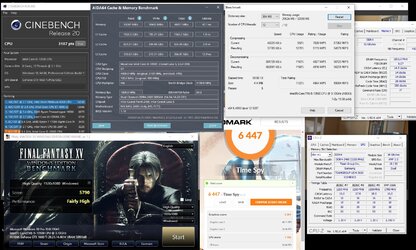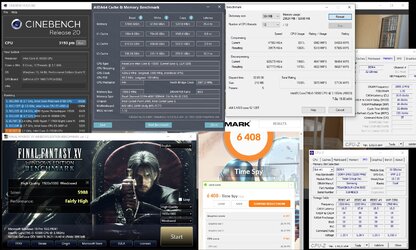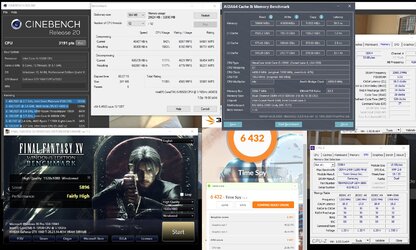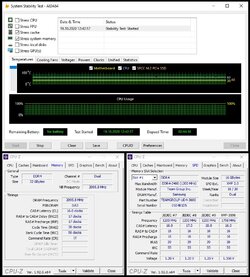Team Group Dark Pro 8Pack Edition 2x16GB DDR4-3600 CL16 - TDPPD432G3600HC16GBK
Today I have a bit unique memory kit as it's marked as the 8Pack Edition while the famous overclocker 8Pack is out of the scene for some longer. Either way, there is no Dark Pro memory kit listed on the Team Group website above DDR4-3466 while the tested memory kit is rated at DDR4-3600 CL16-16-16 1.35V. What makes it special is that the kit contains two 16GB memory modules and is also available at a reasonable price but the availability is limited to the overclockers.co.uk online store.
With the higher demand on RAM, I decided to purchase this kit for my daily PC. I often run a couple of applications, multiple website tabs, and a game at the same time so sometimes I'm passing 16GB of RAM.
Back to the memory itself. As it was expected, it's using Samsung B-die IC so if we wish to overclock and keep optimal performance then it's still the best IC around, even though not manufactured anymore.
The memory has no RGB lighting what more often is an advantage. I guess that all that RGB stuff is way too popular and many users have enough of that. Manufacturers started to focus on the lighting instead of improving performance or compatibility.
Below are some photos of the memory kit. It's black so perfectly fits my next build with the MSI Z490I Unify.
The Dark Pro has one XMP profile at 3600 16-16-16-38 1.35V. Officially there is a voltage range up to 1.45V but on the label, we will see 1.35V. Of course, there are no problems at XMP settings.
I'm not sure if it's a matter of early BIOS or something else but the memory overclocks great up to DDR4-4133 while above that can't even boot. Also scaling with the voltage is a bit weird and looks like:
- 3600 1.35V
- 3800 1.40V
- 4000 1.45V
- 4133 1.50V
Below these voltages, memory is not even booting, regardless of timings and other settings. For example, the memory can boot at 4000 CL14 1.45V but can't at 4000 CL19 1.40V. Also, I'm not sure if it's a matter of BIOS or the memory itself as I had no time on more detailed tests on other motherboards.
What you can count on is:
3200 CL13-13-13 1.40V+
3200 CL14-14-14 1.35V
3600 CL14-14-14 1.45V
3600 CL16-16-16 1.35V
3800 CL16-16-16 1.40V
4000 CL16-16-16 1.45V
above is still in tests and the highest stable setting so far is 4133 CL18-18-18 1.50V what doesn't look any special.
The tightest at DDR4-3600 is CL12-12-12-28 1N 1.6V. It wasn't stable but I wasn't expecting that. Here is the AIDA64 screenshot.

All tests were performed on the i5 10500 CPU, MSI Z490I Unify motherboard and MSI GTX1660Ti graphics card. Nothing really special but enough for some good results.
Today I have a bit unique memory kit as it's marked as the 8Pack Edition while the famous overclocker 8Pack is out of the scene for some longer. Either way, there is no Dark Pro memory kit listed on the Team Group website above DDR4-3466 while the tested memory kit is rated at DDR4-3600 CL16-16-16 1.35V. What makes it special is that the kit contains two 16GB memory modules and is also available at a reasonable price but the availability is limited to the overclockers.co.uk online store.
With the higher demand on RAM, I decided to purchase this kit for my daily PC. I often run a couple of applications, multiple website tabs, and a game at the same time so sometimes I'm passing 16GB of RAM.
Back to the memory itself. As it was expected, it's using Samsung B-die IC so if we wish to overclock and keep optimal performance then it's still the best IC around, even though not manufactured anymore.
The memory has no RGB lighting what more often is an advantage. I guess that all that RGB stuff is way too popular and many users have enough of that. Manufacturers started to focus on the lighting instead of improving performance or compatibility.
Below are some photos of the memory kit. It's black so perfectly fits my next build with the MSI Z490I Unify.
The Dark Pro has one XMP profile at 3600 16-16-16-38 1.35V. Officially there is a voltage range up to 1.45V but on the label, we will see 1.35V. Of course, there are no problems at XMP settings.
I'm not sure if it's a matter of early BIOS or something else but the memory overclocks great up to DDR4-4133 while above that can't even boot. Also scaling with the voltage is a bit weird and looks like:
- 3600 1.35V
- 3800 1.40V
- 4000 1.45V
- 4133 1.50V
Below these voltages, memory is not even booting, regardless of timings and other settings. For example, the memory can boot at 4000 CL14 1.45V but can't at 4000 CL19 1.40V. Also, I'm not sure if it's a matter of BIOS or the memory itself as I had no time on more detailed tests on other motherboards.
What you can count on is:
3200 CL13-13-13 1.40V+
3200 CL14-14-14 1.35V
3600 CL14-14-14 1.45V
3600 CL16-16-16 1.35V
3800 CL16-16-16 1.40V
4000 CL16-16-16 1.45V
above is still in tests and the highest stable setting so far is 4133 CL18-18-18 1.50V what doesn't look any special.
The tightest at DDR4-3600 is CL12-12-12-28 1N 1.6V. It wasn't stable but I wasn't expecting that. Here is the AIDA64 screenshot.

All tests were performed on the i5 10500 CPU, MSI Z490I Unify motherboard and MSI GTX1660Ti graphics card. Nothing really special but enough for some good results.
Last edited: