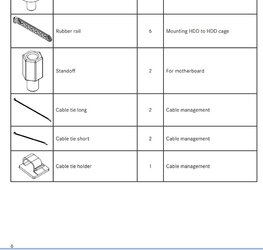Hello there!
I just built a brand new system with all new components but i have the problem that my pc case conducts energy. This means as soon as i touch the case i can feel the energy floating through my body which leads to an unpleasant pain(even when i just touch the USB-Ports). First thing i did was to buy an outlet tester. I checked all the outlets for errors but all of them are all right.
Now i am already out of ideas because this is really not my area of expertise. I do have a multimeter but i am an absolute noob when it comes to using it
If anyone has an idea what the cause could be or show me how to find the error i would absolutely appreciate it!
Thanks!
I just built a brand new system with all new components but i have the problem that my pc case conducts energy. This means as soon as i touch the case i can feel the energy floating through my body which leads to an unpleasant pain(even when i just touch the USB-Ports). First thing i did was to buy an outlet tester. I checked all the outlets for errors but all of them are all right.
Now i am already out of ideas because this is really not my area of expertise. I do have a multimeter but i am an absolute noob when it comes to using it
If anyone has an idea what the cause could be or show me how to find the error i would absolutely appreciate it!
Thanks!