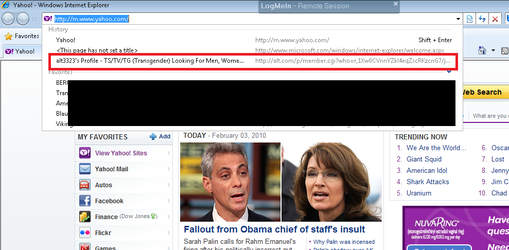- Thread Starter
- #21
Unless he has specific windows only programs he needs to use, take a linux livecd over there and switch him over. If he can get linux infested with adware/spyware/virii i'll be impressed.
Wrong answer.
Linux doesn't fix anything.
While dumping Linux on someone that only web browses is an okay idea as long as they're open to the idea of it being a little different than Windows, it's definitely not the answer for this situation. First of all, my experience in linux is limited enough that I'd rather get called back to fix more spyware issues from lousy browsing habits than have to fix something in a linux environment that I may not be up to. Or possibly not being able to track down a driver. It's gotta be a reliable fix when you're getting paid. Plus if I have to go back to fix new infestation