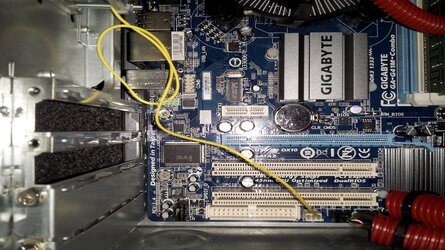I've been working on a new build and I came to a problem with my new motherboard (GA-G41M-Combo). I just got done installing everything and when I took a look at the PCI slots they tend to be way off from the card mounts on the case. Any way I can fix this?
-
Welcome to Overclockers Forums! Join us to reply in threads, receive reduced ads, and to customize your site experience!
SOLVED PCI Slots Not Alligned with Case
- Thread starter EGAJohn
- Start date