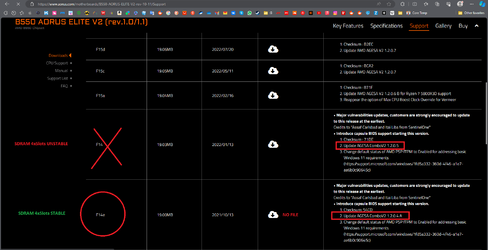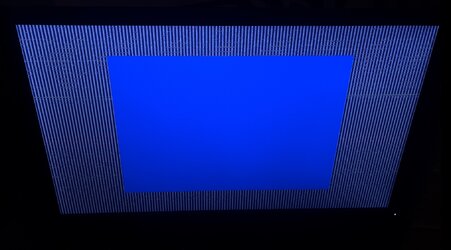- Joined
- Dec 7, 2023
Hi there!
I have problems with RAM support on "B550 AORUS Elite V2 (rev 1.0)" with "Ryzen 7 5800x" after Bios update from "F14e" to "F14" - the PC does not boot (coldboot / warmboot) very often after this update.
The initialization does not pass through with 4 RAM slots filled, sometimes I have stability issues even with 2 RAM slots filled only with Memory listed in Qualified Vendors List for this motherboard (Kingston “HX430C15PB3K2/16”).
Seems like my CPU IMC goes crazy on every AGESA version past 1.2.0.4 A since I’ve tried even the latest BIOS version like “F16g” – the Initialization does not pass and the PC does not boot:
I’ve tried many things with no result:
- XMP off;
- to change PSU (even using my old high quality test PSUs dated 2008/2013);
- to change GPU;
- to clean RAM;
- turning off SSD/HDD;
- boot on 2x RAM slots – sometimes it boots but same issue happens on 2x RAM slots too;
- MemTest86 RAM: 1st package 2x8 first / 2nd package after (stock/xmp);
- Manual RAM timings same as stock / xmp (including voltage).
Additional data:
I still have active warranty on my Motherboard but not sure it’s not the CPU broken (IMC)…
PS: I found many similar threads regarding coldboot / warmboot issues with Gigabyte motherboards. Sometimes CMOS reset helps but not for a long time and not for every PC configuration. Many people just used the RMA to return their motherboards.
I have problems with RAM support on "B550 AORUS Elite V2 (rev 1.0)" with "Ryzen 7 5800x" after Bios update from "F14e" to "F14" - the PC does not boot (coldboot / warmboot) very often after this update.
The initialization does not pass through with 4 RAM slots filled, sometimes I have stability issues even with 2 RAM slots filled only with Memory listed in Qualified Vendors List for this motherboard (Kingston “HX430C15PB3K2/16”).
Seems like my CPU IMC goes crazy on every AGESA version past 1.2.0.4 A since I’ve tried even the latest BIOS version like “F16g” – the Initialization does not pass and the PC does not boot:
- Fans running in default mode;
- No signal on Display;
- Motherboad backplate Led – off;
- Case buttons’ Leds – off;
- Case buttons not responding;
- UEFI not loading.
I’ve tried many things with no result:
- XMP off;
- to change PSU (even using my old high quality test PSUs dated 2008/2013);
- to change GPU;
- to clean RAM;
- turning off SSD/HDD;
- boot on 2x RAM slots – sometimes it boots but same issue happens on 2x RAM slots too;
- MemTest86 RAM: 1st package 2x8 first / 2nd package after (stock/xmp);
- Manual RAM timings same as stock / xmp (including voltage).
Additional data:
- PSU specs: +12V (70A - 840W) / +5V (20A - 100W) / +3.3V (20A - 100W) / +5VSB (3A - 15W) / input voltage range: 100-240V
- when PC boots UEFI shows following voltages on test PSU: CPU (1.056 — 1.068) / RAM: (1.368 — 1.380) / 5V: (5.070 — 5.100) / 12V: (12.168)
- unfortunately I don’t have POST speaker or card
- the Voltages in AIDA64 looks like (Stress test+/-):
- PSU — 850W (Thermaltake Evo Blue 2.0)
- CPU — Ryzen 7 5800X
- MB — Aorus B550 Elite V2 Rev 1.0
- RAM — 2x “2×8GB” DDR4-3000 Kingston HyperX Predator (HX430C15PB3K2/16) - 2 packages 2x8GB each (same model but 8 months production date difference & different chips vendors due to AIDA64)
- GPU — Powercolor 8GB RX480 Red Devil
- SSD — SATA (PLEXTOR PX-128M5Pro)
- Is it possible to find F14e Bios version for my MB since it was working stable with 4 RAM slots filled on this Bios version?
- Btw how many times can be BIOS flashed without been damaged and is Q-Flash the best option?
- What can I try more to reveal the problem device?
I’ve contacted Gigabyte but not looking forward to get any help from them in this regard.
I still have active warranty on my Motherboard but not sure it’s not the CPU broken (IMC)…
PS: I found many similar threads regarding coldboot / warmboot issues with Gigabyte motherboards. Sometimes CMOS reset helps but not for a long time and not for every PC configuration. Many people just used the RMA to return their motherboards.
Attachments
Last edited: