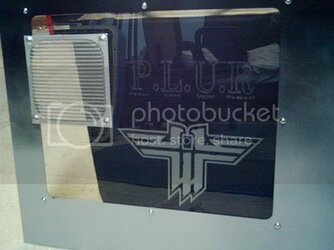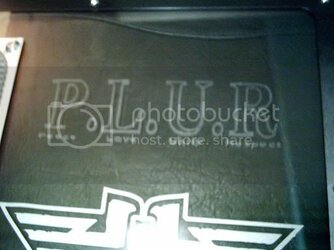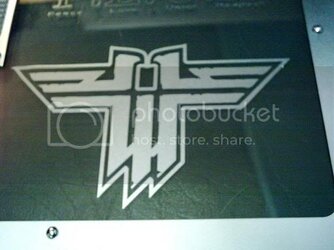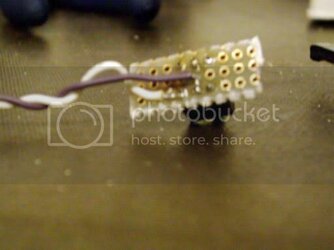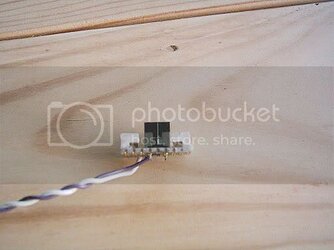- Joined
- Mar 28, 2003
- Thread Starter
- #21
I then used some "red plunger" epoxy to secure the LEDs and the USB ports. I had to trim some of the outside edges of the USB ports to make it fit, but it's like a glove now. 


After letting the epoxy dry, I went to put it in the 3.5" cut out in the front panel, to be sure everything looked okay. I noticed the cover wouldn't slide all the way into place, and there was a gap along the bottom. Just enough to stop me from putting the floppy drive in above it.
Turns out I had missed one little thing....The printed circuit board (PCB) hung out down the bottom just enough to give me trouble, and running into a lip in the back of the 3.5" cut out on the front panel!


The gap:


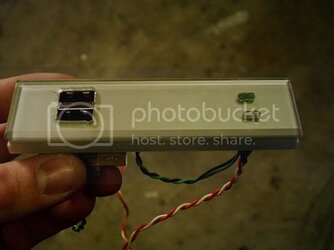
After letting the epoxy dry, I went to put it in the 3.5" cut out in the front panel, to be sure everything looked okay. I noticed the cover wouldn't slide all the way into place, and there was a gap along the bottom. Just enough to stop me from putting the floppy drive in above it.
Turns out I had missed one little thing....The printed circuit board (PCB) hung out down the bottom just enough to give me trouble, and running into a lip in the back of the 3.5" cut out on the front panel!


The gap:

Last edited: