This will be a log for my O/Cing:
Quick bit of background info.
I bought the Q6600 in about August 2008. I've been running it at 3.4ghz+ since then. First was on an Abit IP35 - Worked fine but I fried the board when plugging my dead water pump into another fan socket (yup turns out it was the water pump and not the motherboard lol). So that was summer 2009 and replaced it with a Asus P5Q Deluxe. I really quickly set it up to run at 3.6ghz and a profile for 3.4ghz. I've only really ran the 3.4ghz as I was eager to have a running computer at the time. So that's nearing 3.5 years with no problems (for the cpu at least).
Basically the computer has performed great and I still don't feel the need to upgrade although I'm missing the bug of buying and playing with new hardware. I may get an Ivybridge processor in the summer.
It's been a long time since browsed this forum properly and from what I see my voltage is pretty conservative. I thought I'd give my processor a bit of effort and see what I can really eak out of it before it's replaced.
I ran prime for about 15mins to get an idea of my temps (I haven't serviced the water since summer 09 nor vacuumed it).

I've since given it a vacuum but can't be bothered with replacing the water right now.
For now I'll run with the case open as I don't have any intake fans in my case (well none turned on). All I have is 2 fans on the radiator running at about 700rpm! Can't remember how to increase the speed of them, something to do with QFan control?
Whilst writing this prime has been running for about 20 mins at seen a max temp of 65°c on 2 cores, 56°c cpu on speedfan.
Anyway I don't mind running it at hot right now so I think I've got some headroom for some fun.
My current Bios settings (quite a lazy O/C):
CPU Ratio setting Auto
C1E Support Enabled
Max CPUID Value Limit Disabled
Intel Virtualization Tech Enabled
CPU TM Function Enabled
Execute Disabled Bit Enabled
Intel SpeedStep Enabled
CPU Ratio auto
FSB 376
FSB Strap to North Bridge Auto
Dram Frequency 1002
Dram clk skew C A1 auto
Dram clk skew C A2 auto
Dram clk skew C B1 Auto
Dram clk skew C B2 Auto
Dram timing control auto
5-5-5-15-3-54-6-3
Dram static read control Auto
Dram read training Auto
Mem. OC Charger Auto
Ai Clock Twister Auto
Ai Transaction booster Auto
CPU voltage 1.3875
CPU GTL volt ref 0/2 auto
CPU GTL volt ref 1/3 auto
CPU PLL volt 1.54
FSB Termination voltage 1.24
dram voltage auto
NB Voltage 1.22
NB GTL Reference auto
SB Voltage 1.1
Load-line calibration auto
CPU Spread Spectrum auto
PCIE Spread Spectrum auto
CPU Clock Skew auto
NB Clock Skew auto
CPU Margin Enhancement Optimized
Of course any tips would be appreciated.
I'll keep you posted.
Quick bit of background info.
I bought the Q6600 in about August 2008. I've been running it at 3.4ghz+ since then. First was on an Abit IP35 - Worked fine but I fried the board when plugging my dead water pump into another fan socket (yup turns out it was the water pump and not the motherboard lol). So that was summer 2009 and replaced it with a Asus P5Q Deluxe. I really quickly set it up to run at 3.6ghz and a profile for 3.4ghz. I've only really ran the 3.4ghz as I was eager to have a running computer at the time. So that's nearing 3.5 years with no problems (for the cpu at least).
Basically the computer has performed great and I still don't feel the need to upgrade although I'm missing the bug of buying and playing with new hardware. I may get an Ivybridge processor in the summer.
It's been a long time since browsed this forum properly and from what I see my voltage is pretty conservative. I thought I'd give my processor a bit of effort and see what I can really eak out of it before it's replaced.
I ran prime for about 15mins to get an idea of my temps (I haven't serviced the water since summer 09 nor vacuumed it).
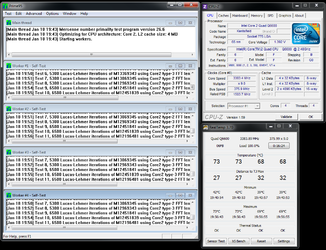
I've since given it a vacuum but can't be bothered with replacing the water right now.
For now I'll run with the case open as I don't have any intake fans in my case (well none turned on). All I have is 2 fans on the radiator running at about 700rpm! Can't remember how to increase the speed of them, something to do with QFan control?
Whilst writing this prime has been running for about 20 mins at seen a max temp of 65°c on 2 cores, 56°c cpu on speedfan.
Anyway I don't mind running it at hot right now so I think I've got some headroom for some fun.
My current Bios settings (quite a lazy O/C):
CPU Ratio setting Auto
C1E Support Enabled
Max CPUID Value Limit Disabled
Intel Virtualization Tech Enabled
CPU TM Function Enabled
Execute Disabled Bit Enabled
Intel SpeedStep Enabled
CPU Ratio auto
FSB 376
FSB Strap to North Bridge Auto
Dram Frequency 1002
Dram clk skew C A1 auto
Dram clk skew C A2 auto
Dram clk skew C B1 Auto
Dram clk skew C B2 Auto
Dram timing control auto
5-5-5-15-3-54-6-3
Dram static read control Auto
Dram read training Auto
Mem. OC Charger Auto
Ai Clock Twister Auto
Ai Transaction booster Auto
CPU voltage 1.3875
CPU GTL volt ref 0/2 auto
CPU GTL volt ref 1/3 auto
CPU PLL volt 1.54
FSB Termination voltage 1.24
dram voltage auto
NB Voltage 1.22
NB GTL Reference auto
SB Voltage 1.1
Load-line calibration auto
CPU Spread Spectrum auto
PCIE Spread Spectrum auto
CPU Clock Skew auto
NB Clock Skew auto
CPU Margin Enhancement Optimized
Of course any tips would be appreciated.
I'll keep you posted.
