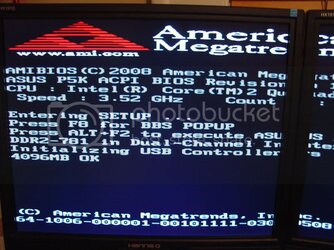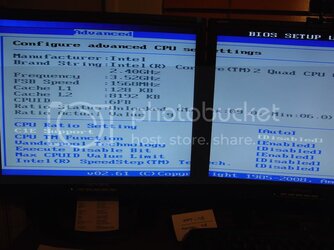- Joined
- Jun 26, 2008
- Location
- Springfield, Missouri
Evening guys.
I just finished installing my new cooler (Xigmatek vs AC7). I managed to knock my core temps down to 45 / 40 idle which is currently clocked at
FSB = 370 x 9 (3.330)
vCore = 1.3875
NB = 1.25
Ram = Auto
Ram Volt = 2.1
I want to push it more but I have run out of combinations based on other thread that I have read here. Perhaps I have hit the end of the oc for this chip - how do I know?
I have tried the following combos with no complete boot:
380 fsb 1.3875v NB 1.25
380 fsb 1.425v NB 1.4
I have tried all of the combination between those two hence the large jump. Here are my specs
ASUS P5K
Q6600 (VID 1.275 - G0 Stepping)
Xigmatek S-1283
4 x1GB GeiL (Orange)
Windows XP + SP3
The RAM has is at 4:5
I have read that to get up in the 3.6 range that NB will need at least v1.4. However, I only have passive cooling on the NB. Is it safe to run v1.4 with passive?
Should I keep pushing the voltage on 380 to see if it kicks in?
Hmm 3.3 may be the top end.. at least temps are much nicer!
Benjamin
I just finished installing my new cooler (Xigmatek vs AC7). I managed to knock my core temps down to 45 / 40 idle which is currently clocked at
FSB = 370 x 9 (3.330)
vCore = 1.3875
NB = 1.25
Ram = Auto
Ram Volt = 2.1
I want to push it more but I have run out of combinations based on other thread that I have read here. Perhaps I have hit the end of the oc for this chip - how do I know?
I have tried the following combos with no complete boot:
380 fsb 1.3875v NB 1.25
380 fsb 1.425v NB 1.4
I have tried all of the combination between those two hence the large jump. Here are my specs
ASUS P5K
Q6600 (VID 1.275 - G0 Stepping)
Xigmatek S-1283
4 x1GB GeiL (Orange)
Windows XP + SP3
The RAM has is at 4:5
I have read that to get up in the 3.6 range that NB will need at least v1.4. However, I only have passive cooling on the NB. Is it safe to run v1.4 with passive?
Should I keep pushing the voltage on 380 to see if it kicks in?
Hmm 3.3 may be the top end.. at least temps are much nicer!
Benjamin