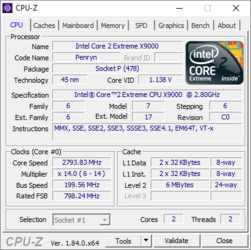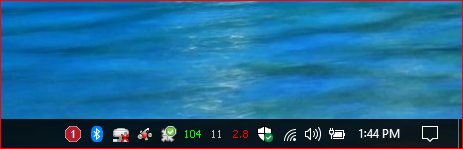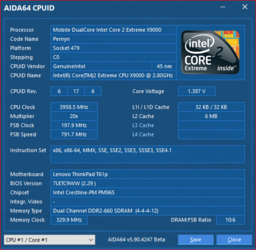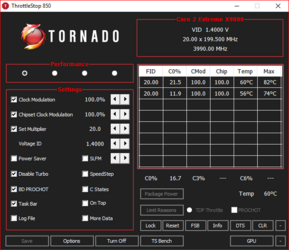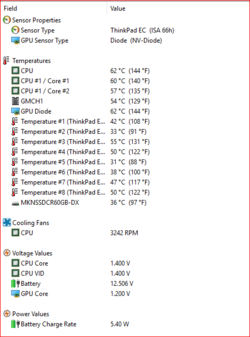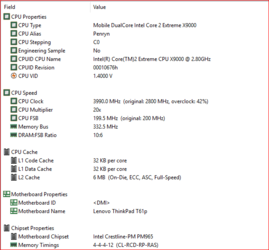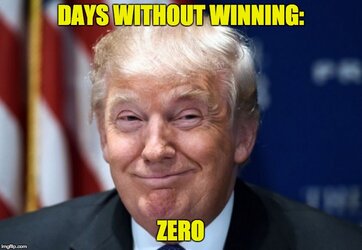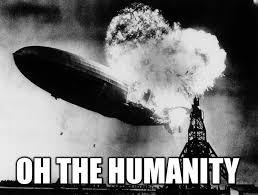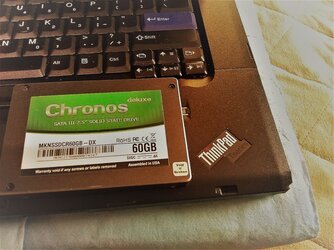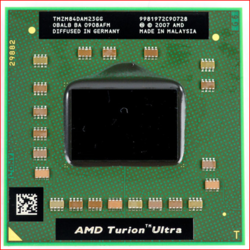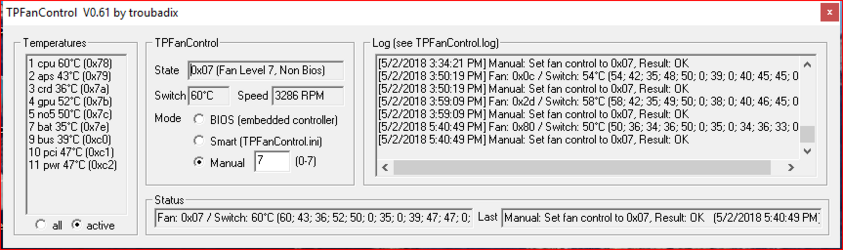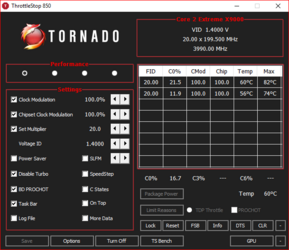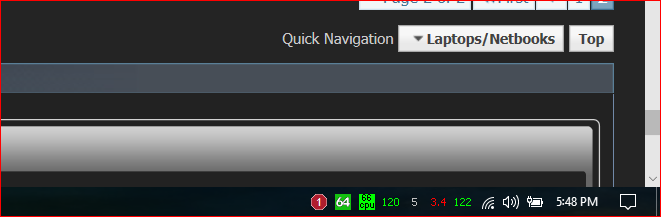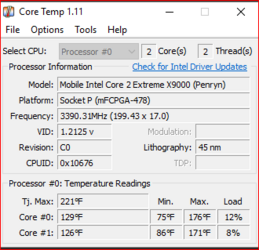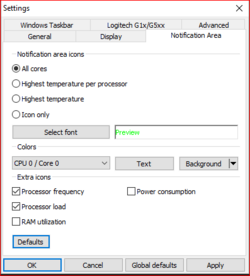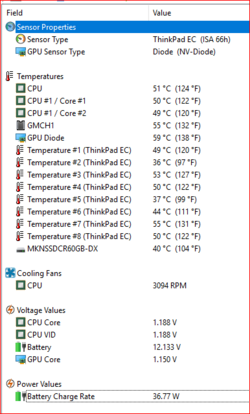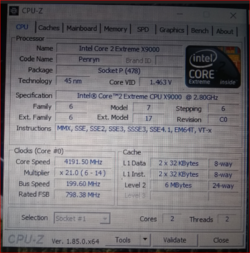storm-chaser
Disabled
- Joined
- Sep 2, 2011
- Location
- Upstate NY
- Thread Starter
- #21
Join me fellas -----------> Might have a little dirt on my boots by Jon Pardi
5:45PM UPDATE -
*Two operations going on here* = First, we are installing the X9000 CPU in the T61p (SSD install will happen later)
AND swapping the 80GB 7200 RPM Hard drive from the T61p into the T61 and running a dual boot 64 bit Win 10/ Win 7 OS configuration on the old laptop
Swapping the 7200 RPM hard drive from the T61p into the T61:

Windows Installation Media:

Windows 10 install on the T61:


Dual boot hard drive setup (gonna be a little tight on space - but I have a 500GB Network Attached Storage Device):

Disassembly begins on the T61p -----> Time to break the seal!



Pulling all my old T9300/T61 parts / memory / inventory from the "hardware drawer":

Found the goods! Including a 4GB Gskil CL4 (4-4-4-12) kit:


Keyboard and upper clip removed from the T61p:

Gonna give up the goods!:


Heat pipe CPU cooler (will be cleaned up prior to re-installation):

This is why we are all here. The beast, the X9000 is in!

Nvidia FX 570m 256MB Graphics chip:


Windows 10 setup completed on the old T61:

Thanks for hanging in there guys. We are over most of the major hurtles. Next, we will re-assemble the T61p with the new X9000 processor, install the 60GB Mushkin SSD and DVD burner. Then we will install Windows 10 x64 on the T61p and finish up the dual boot on the old t61 by installing Windows 7 x64 on the secondary partition. Once that's done, I can turn my full attention to the T61p and start overclocking the monster! Be prepared for some carnage! We are gonna be shredding benchmarks here pretty soon!

Well, its off to the ping pong club for some serious hitting until midnight -- I will update in the AM.
Silas
5:45PM UPDATE -
*Two operations going on here* = First, we are installing the X9000 CPU in the T61p (SSD install will happen later)
AND swapping the 80GB 7200 RPM Hard drive from the T61p into the T61 and running a dual boot 64 bit Win 10/ Win 7 OS configuration on the old laptop
Swapping the 7200 RPM hard drive from the T61p into the T61:

Windows Installation Media:
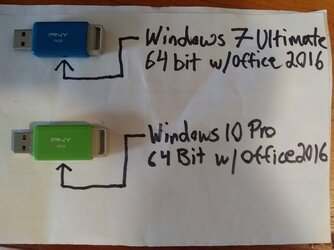
Windows 10 install on the T61:


Dual boot hard drive setup (gonna be a little tight on space - but I have a 500GB Network Attached Storage Device):
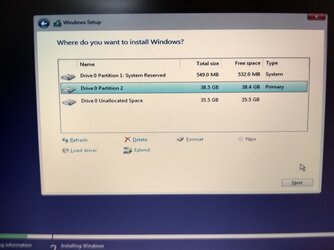
Disassembly begins on the T61p -----> Time to break the seal!



Pulling all my old T9300/T61 parts / memory / inventory from the "hardware drawer":

Found the goods! Including a 4GB Gskil CL4 (4-4-4-12) kit:


Keyboard and upper clip removed from the T61p:

Gonna give up the goods!:


Heat pipe CPU cooler (will be cleaned up prior to re-installation):

This is why we are all here. The beast, the X9000 is in!

Nvidia FX 570m 256MB Graphics chip:


Windows 10 setup completed on the old T61:

Thanks for hanging in there guys. We are over most of the major hurtles. Next, we will re-assemble the T61p with the new X9000 processor, install the 60GB Mushkin SSD and DVD burner. Then we will install Windows 10 x64 on the T61p and finish up the dual boot on the old t61 by installing Windows 7 x64 on the secondary partition. Once that's done, I can turn my full attention to the T61p and start overclocking the monster! Be prepared for some carnage! We are gonna be shredding benchmarks here pretty soon!


Well, its off to the ping pong club for some serious hitting until midnight -- I will update in the AM.
Silas
Last edited: