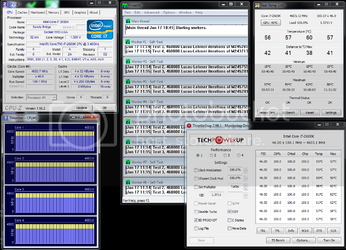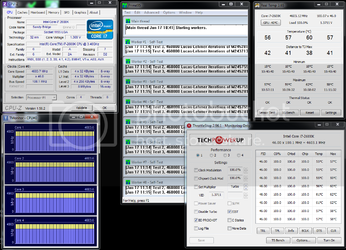Asus P8P67 Deluxe on UEFI 1003, 2600k #L040B705, 4.4 Ghz, all defaults in UEFI except for the Turbo Ratio has been set to 44. Cooling is a Tuniq Tower 120 Exteme, TX-3 paste (not sure I like this stuff yet, came with the cooler), and an Antec 1200 case with stock fans all cranked to max. I'm sure I can go higher and I will eventually set the vcore myself, but I am just testing for now. I am hitting close to 66C running IntelBurnTest, and CPU-Z shows a steady 1.280 vcore when doing so. I am running HyperPi on all of the cores/threads in the background to get the CPU to step up to 4.4 ghz for the screenshot, but the max temps listed under CPUID are for my IntelBurnTest run, and the current temps were with HyperPi running for about 5 minutes. HyperPi is also causing vcore to land around 1.300 vcore vs. 1.280 vcore on IntelBurnTest. CPU drops to 1600 mhz and 1.0 vcore at idle.
It also looks like Asus has allowed us to set the base multiplier higher than the default of 34, allowing for overclocking without using Turbo boost. I haven't tested this but with the shipped UEFI I was not able to take it over 34, and now the field allows me to enter whatever number I want. Again, I haven't actually set it. They moved some of the features around in the UEFI as well, which is nice because I was having some trouble finding them.
I'll push it much further and report later.

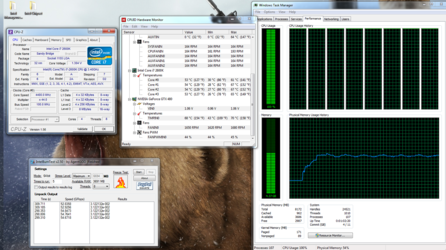
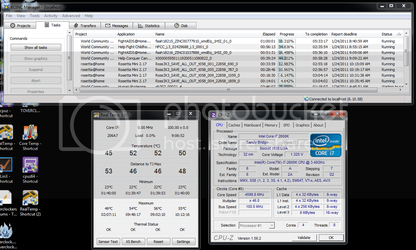
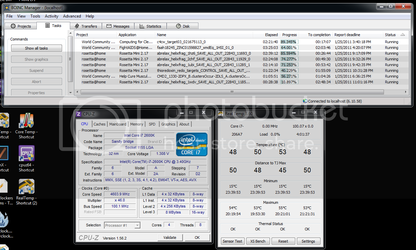
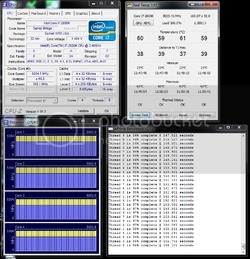
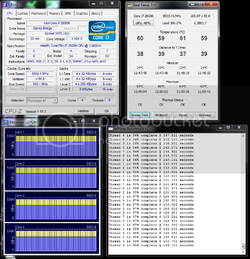
 You are correct that is a normal core temp sensor variance.
You are correct that is a normal core temp sensor variance.