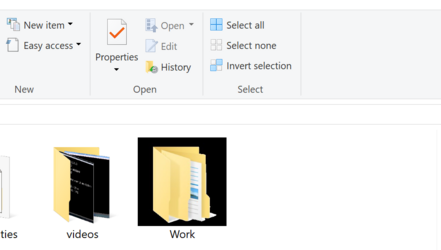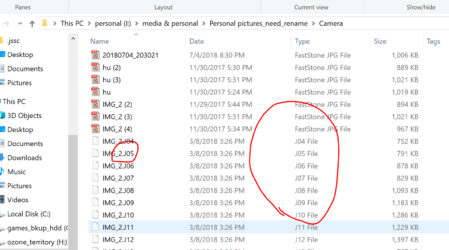Anecdotes... Minutia. Enjoy your drive.

Yeah that's I wanna hear

<<

The DRAMless drives do have their weakness (I believe sustained writes?) but outside of that, should be solid. Of course, any with would be better, but, unless you write large files to it a lot, I doubt you will notice.
Yeah I knew something about the cache that come with 2.5" HDD as I bought the seagate 2.5" 5400 RPM 128MB so then I learned that are other HDDs with more cache and read that the amount of the cache doesn't necessarily affect the performance of the HDD. Like there could be a HDD with 64MB that is better than one with 128MB I guess.
So I think it could be similar with the SSDs the ones with DRAM and the ones without but I think it's' the first time here for me to know about DRAM stuff.
Even the videos I watched on YouTube, I don't remember one that talked about it.
I would guess that the mx500 is a better drive than the bx500 that is more common these days. I have used several of the pny ssds from bestbuy, and they seem to work fine for everyday action. I will buy more as time goes. They are pretty reasonable when on sale. I have 50 old Lenovo pc's with 4570 cpu's that I put together for kids without computers (sometimes have them buy the drives) and have had no issues with any of the prolly 35 or 40 that I have purchased over time
OK, do you recommend that I get something else ? So are you a crucial fan or you prefer other SSDs other than Samsung because they are out of my recommended budget ?
I would buy another WD 4TB 3.5" HDD over getting some of those Samsung SSDs

I have no reservations about the MX500. I have a couple of them. They also have a 5 year warranty and a good reputation.
Yep thanks for the info, I also remember that Linus tech tips use the crucial products in his builds that is another reason to think it's a good brand.
I also have the MX500, no complaints. I would take it over the ADATA, I only suggested a different one since you were concerned that it came a different seller.
Yep, I learned how to know the stuff that are already in Amazon stores and won't ship from another seller that it won't be packaged in Amazon fulfillment centers.
Because of this issue I think I would get anything that is in Amazon centers and they many brands so it's not a big issue, it's' only the WD wasn't available and should be available in two weeks I guess.
`
This video comparing it with a Samsung .. that means it's a good SSD by comparing it with a very good one.
----------------------------------------------
Anyway I think the money has been drawn from my credit card .. not sure. I can modify one specific item of the order.
I think I would go for the 480GB kingston for the high ratings on Amazon.

 <<
<<