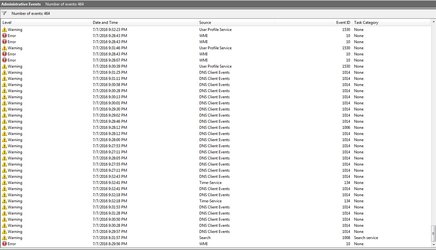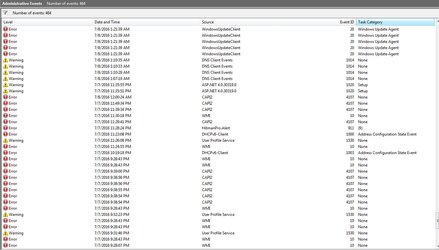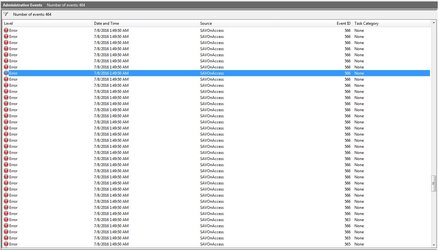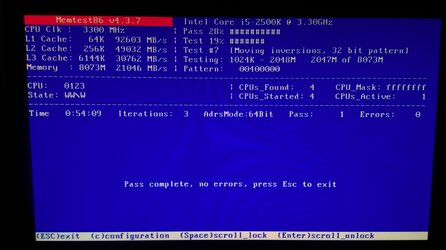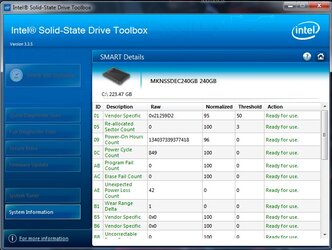- Joined
- Oct 10, 2006
- Location
- san antonio, TX
first things... ive overclocked an old i5 2500k, seemed very stable for a long time passed all tests, running windows 7.
getting that out of the way, i started getting the occasional lock up or blue screen, or lock up about a month ago.
then the internet would lose its ip, and the clock started losing time a couple days ago out of no where and eventually the clock is just stopping it seems.
examples:
1)I just reset the time, and its now 1 minute slow.
2) I wake up at 930 am and the pc thinks is 330 am.
3) Im watching a movie playing a game or surfing the web and the internet drops, trouble shoot problems give me a new ip and it works again.
I did a clean install of windows 7 and the ip dropping problem and the clock issue are still a thing.
Had one blue screen today, bad pool header, never seen that before. Today I also replaced the cmos battery, but it did nothing to help the clock keep time.
Virus scans turn back nothing, but the strangest thing did happen when I did the clean install, besides it not helping the problems.
my hitman pro alert on the fresh install, formatted hd and everything, recognized my computer some how and did not let me have a free trial?
whats up... is my pc possessed by demons? how can a fresh install have the same problems with the clock and ip drop? is my processor creeping towards death, virus that survived a clean install and is undetected? format resistant malware? Government virus?
the system is stable enough to do a clean install, and play games like overwatch with out issue... yet my clocks ****ked, and likly causing my ip to lose its connection???
please advise
getting that out of the way, i started getting the occasional lock up or blue screen, or lock up about a month ago.
then the internet would lose its ip, and the clock started losing time a couple days ago out of no where and eventually the clock is just stopping it seems.
examples:
1)I just reset the time, and its now 1 minute slow.
2) I wake up at 930 am and the pc thinks is 330 am.
3) Im watching a movie playing a game or surfing the web and the internet drops, trouble shoot problems give me a new ip and it works again.
I did a clean install of windows 7 and the ip dropping problem and the clock issue are still a thing.
Had one blue screen today, bad pool header, never seen that before. Today I also replaced the cmos battery, but it did nothing to help the clock keep time.
Virus scans turn back nothing, but the strangest thing did happen when I did the clean install, besides it not helping the problems.
my hitman pro alert on the fresh install, formatted hd and everything, recognized my computer some how and did not let me have a free trial?
whats up... is my pc possessed by demons? how can a fresh install have the same problems with the clock and ip drop? is my processor creeping towards death, virus that survived a clean install and is undetected? format resistant malware? Government virus?
the system is stable enough to do a clean install, and play games like overwatch with out issue... yet my clocks ****ked, and likly causing my ip to lose its connection???
please advise
Last edited: