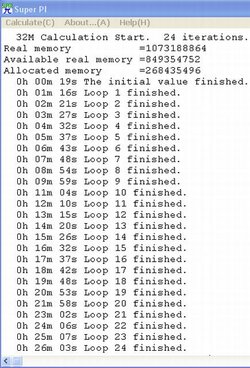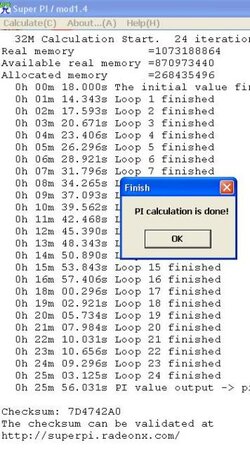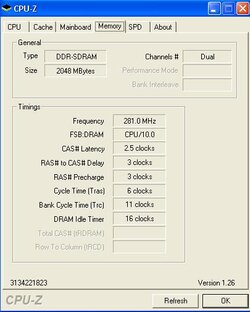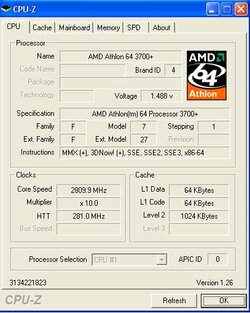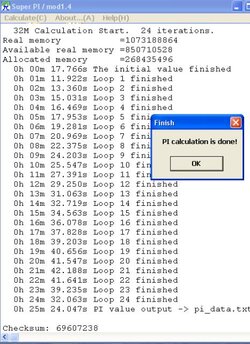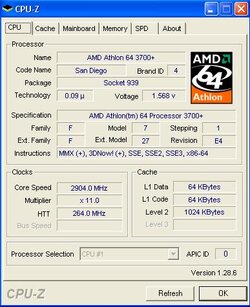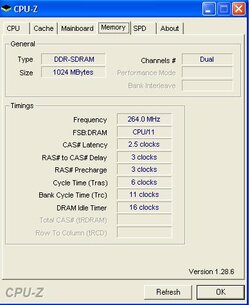El<(')>Maxi said:
hitechjb1 said:
Your two FX-55 have highest CPU clock and lowest SuperPI 32M run time, but in terms of the performance measure per CPU clock measured by
performance_per_CPU_clock = 1 / (runtime * CPU_frequency)
the two FX-55 are behind
Just out of curiosity, where does this run rank using this formula hitechjb1?
http://img.photobucket.com/albums/v31/canny/271x1132mbPI.jpg
Since performance of a processor (CPU, GPU, ...) is usually measured as
instructions per second or
integer/floating point/pixel/graphic operations per unit time, i.e. the shorter the run time, the higher the performance. So
performance = instructions per unit time = K / run_time
where K is a constant.
Since we are interested in ranking the different types of processors (e.g. San Diego, NewCastle, Barton, Prescott) according to how much
instructions per unit time regardless of how fast they are clocked, so the above performance measure is further divided (normalized) by the clock frequency.
normalized_performance = K / (run_time * frequency)
So for the same processor, whether it runs at 2 GHz or 3 GHz, the frequency-normalized performance would be about the same under the same other conditions, although in absolute terms, the 3 GHz one will complete the computation in about 50% less time than the 2 GHz one.
This
frequency-normalized performance measures the
relative amount of instructions (or computation) a processor performs per given amount of clock cycles, regardless of clock frequency, regardless of cooling (air/water/sub-zero). It reflects what we commonly want to find out how the different types of processors perform clock for clock.
Based on the statistics collected (may not have enough data point), the relative amount of instructions (or computation) per clock for these processors are as follows (as of 05/15/2005):
It becomes apparent that clock for clock (would like to see more data points to further refine the numbers),
- San Diego performs better than ClawHammer (~4%)
- Venice performs better than Winchester (~4%)
- Venice performs better than NewCastle (~5%)
- ClawHammer performs better than NewCastle (~2%)
- various A64 perform better than Barton/Tbred B (13-24%)
- Barton performs better than Tbred B (~4+%)
etc.
Click these two links for result tabulation and analysis:
Different core performance results in SuperPI 32M
Analysis of different core performance in SuperPI 32M