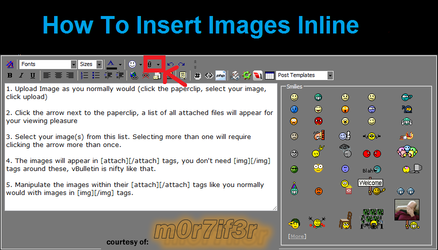Yes that image is very messy. From the website for the case, the top section will fit 120.4 and a 120.3
If i am honest i would probably try and fit a 120.4 at the top, a cylinder res on its side in the top, and the pump. So all the main bits are hidden in the top section, which the door can be dropped so you can see it easily. allowing the main body of the case to be done how ever.
The top section i woulc completely empty to make it look nice. Using the hot swap bays for my HDD's, which is the main gripe i have with my current case. I need to test a drive i have to drip everything apart to plug anything in. Hotswap bays that are built in, big bonus, especially with that many. Right now i have 4 3.5" and 2 SSD's. So it allows plenty of space. I must admit, the picture of that one is very very messy
Edit: Mounting pic of a 120.4 and 120.3 in the top, for demonstration of size
should be enough space for a 150mm or 250mm tube res, and the MCP35X. And as it seems i will be using the controller i found, i would be able to simply loop up a pwm cable, and fan splitter straight into the top section directly from the 5 1/4" bay. Hopefully making it look neat, and allowing me to have 2 molex cables up there right next to each other. That or splitting one, as molex is i believe 75W, and with the pump pulling only 18, there is enough left over to run the controller plus atleast 39 fans, so will run the 4 i have planned easily from the 1 molex. Would just need to consider how the airflow would be, pulling from the top and out the case, forcing cold air through. Or pull in at the bottom and out the top. That would be decided when the case and parts arrived though