- Joined
- Apr 29, 2002
I had both
"priority.grabbed = "normal"
"priority.ungrabbed = "normal"
already present in my .vmx file
I changed both to 'idle' and now it runs at low priority like FAH used to automatically do. It still uses 100% of all available CPU cycles, but will get out of the way if I need to do something else. This is not a dedicated folder, but my workstation and I frequently need it for other things at times.
I'm also using about 1GB less memory now.
"priority.grabbed = "normal"
"priority.ungrabbed = "normal"
already present in my .vmx file
I changed both to 'idle' and now it runs at low priority like FAH used to automatically do. It still uses 100% of all available CPU cycles, but will get out of the way if I need to do something else. This is not a dedicated folder, but my workstation and I frequently need it for other things at times.
I'm also using about 1GB less memory now.
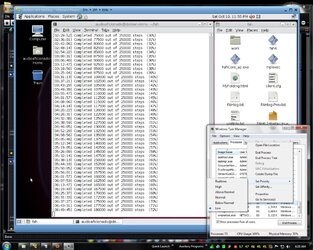
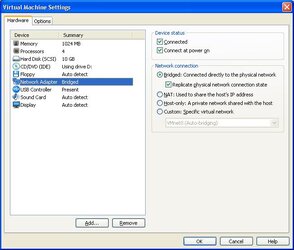


 Oh yeah, and Voidn's suggestion seems to have no effect.
Oh yeah, and Voidn's suggestion seems to have no effect.